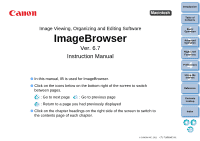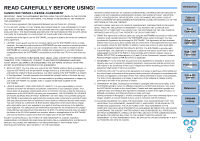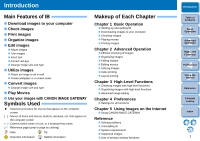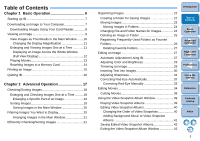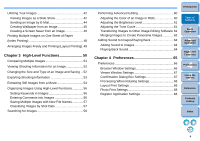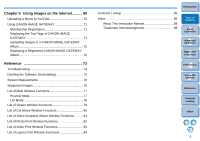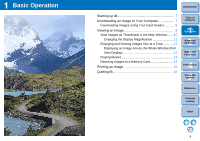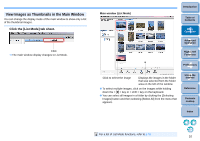Canon EOS Rebel T3 Black EF-S 18-55mm IS II Lens Kit Refurbished ImageBrowser - Page 6
Using Images on the Internet, Reference, List of Video Snapshot Album Window Functions
 |
View all Canon EOS Rebel T3 Black EF-S 18-55mm IS II Lens Kit Refurbished manuals
Add to My Manuals
Save this manual to your list of manuals |
Page 6 highlights
Chapter 5 Using Images on the Internet .......... 69 Uploading a Movie to YouTube 70 Using CANON iMAGE GATEWAY 71 Membership Registration 71 Displaying the Top Page of CANON iMAGE GATEWAY 71 Uploading Images in a CANON iMAGE GATEWAY Album 72 Displaying a Registered CANON iMAGE GATEWAY Album 72 Reference 73 Troubleshooting 74 Deleting the Software (Uninstalling 75 System Requirements 76 Supported Images 76 List of Main Window Functions 77 Preview Mode 77 List Mode 78 List of Viewer Window Functions 79 List of Cut Movie Window Functions 80 List of Video Snapshot Album Window Functions .........81 List of Photo Print Window Functions 82 List of Index Print Window Functions 83 List of Layout Print Window Functions 84 Contents Lookup 85 Index 86 About This Instruction Manual 88 Trademark Acknowledgments 88 Introduction Table of Contents 1Basic Operation 2Advanced Operation 3High-Level Functions 4 Preferences 5Using the Internet Reference Contents Lookup Index 5