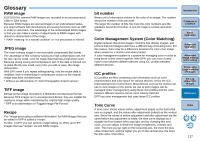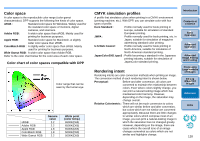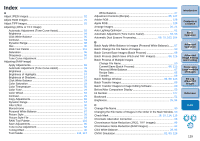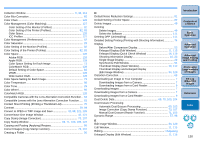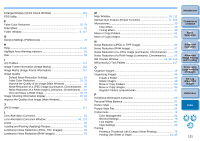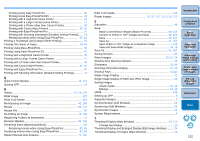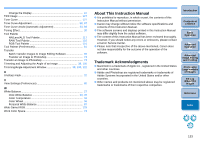132
1
2
3
4
5
Introduction
Contents at
a Glance
Basic
Operation
Advanced
Operation
Advanced
Image Editing
and Printing
Editing
JPEG/TIFF
Images
Index
Processing
Large Numbers
of Images
Reference
Printing Using Easy-PhotoPrint
....................................................
46
Printing Using Easy-PhotoPrint EX
..............................................
43
Printing with a High-End Canon Printer
........................................
76
Printing with a Large-Format Canon Printer
.................................
77
Printing with a Printer other than Canon Printers
.........................
49
Printing with Canon Inkjet Printers
.........................................
43, 46
Printing with Easy-PhotoPrint Pro
................................................
76
Printing with Shooting Information (Detailed Setting Printing)
......
74
Rendering Intents when Using Easy-PhotoPrint
....................
82, 83
Printing a Thumbnail List (Contact Sheet Printing)
.............................
75
Printing One Sheet of Paper
.........................................................
14, 49
Printing Using Easy-PhotoPrint
...........................................................
46
Printing Using Easy-PhotoPrint EX
.....................................................
43
Printing with a High-End Canon Printer
..............................................
76
Printing with a Large-Format Canon Printer
.......................................
77
Printing with a Printer other than Canon Printers
................................
49
Printing with Canon Inkjet Printers
................................................
43, 46
Printing with Easy-PhotoPrint Pro
.......................................................
76
Printing with Shooting Information (Detailed Setting Printing)
............
74
Q
Quick Check Window
..................................................................
16, 119
Quitting DPP
.......................................................................................
14
R
Rating
....................................................................................
18, 19, 119
RAW Image
.......................................................................................
127
RAW Tool Palette
.............................................................................
116
Re-Adjusting an Image
...............................................................
43, 108
Recipe
.........................................................................................
85, 127
Recipe File
..........................................................................................
85
Re-Editing an Image
...................................................................
43, 108
Registering Folders as Bookmarks
.....................................................
51
Rename Window
.........................................................................
90, 126
Rendering Intent (Matching Method)
................................................
128
Rendering Intents when Using Easy-PhotoPrint
....................
82, 83
Rendering Intents when Using Easy-PhotoPrint
...........................
82, 83
Repair (Manual Dust Erasure)
....................................................
71, 105
RGB Tool Palette
...............................................................................
116
Rotate Images
...............................................
10, 25, 112, 113, 119, 120
S
Saturation
............................................................................................
96
Save
Batch Convert/Save Images (Batch Process)
.......................
88, 125
Convert to JPEG or TIFF Images and Save
.........................
42, 121
Save
......................................................................................
41, 107
Save As
.................................................................................
41, 107
Save JPEG or TIFF Image as a Separate Image
.......................
108
View and Save RAW Images
..................................................
78, 79
Save As
.......................................................................................
41, 107
Saving Recipes
....................................................................................
86
Select Images
..........................................................................
10, 16, 34
Shadow Area Warning Indicator
..........................................................
55
Sharpness
.....................................................................................
31, 96
Shooting Information Display
.........................................................
10, 23
Shortcut Keys
........................................................................................
0
Single Image Display
...........................................................................
22
Single Image Display of RAW and JPEG Image
.................................
22
Sorting Images
Check marks
...........................................................................
18, 19
Ratings
....................................................................................
18, 19
sRGB
.................................................................................................
128
Starting up DPP
.....................................................................................
6
Supported Images
.................................................................................
3
Synchronization (Edit Window)
............................................................
54
Synchronize Edit Windows
..................................................................
54
Synchronize Images
............................................................................
54
System Requirements
...........................................................................
3
T
Thumbnail Display (Main Window)
..............................................
10, 112
Change the Display
.......................................................................
10
Thumbnail Display and Enlarged Display (Edit Image Window)
.........
34
Thumbnail Display of Images (Main Window)
.....................................
10
Cover