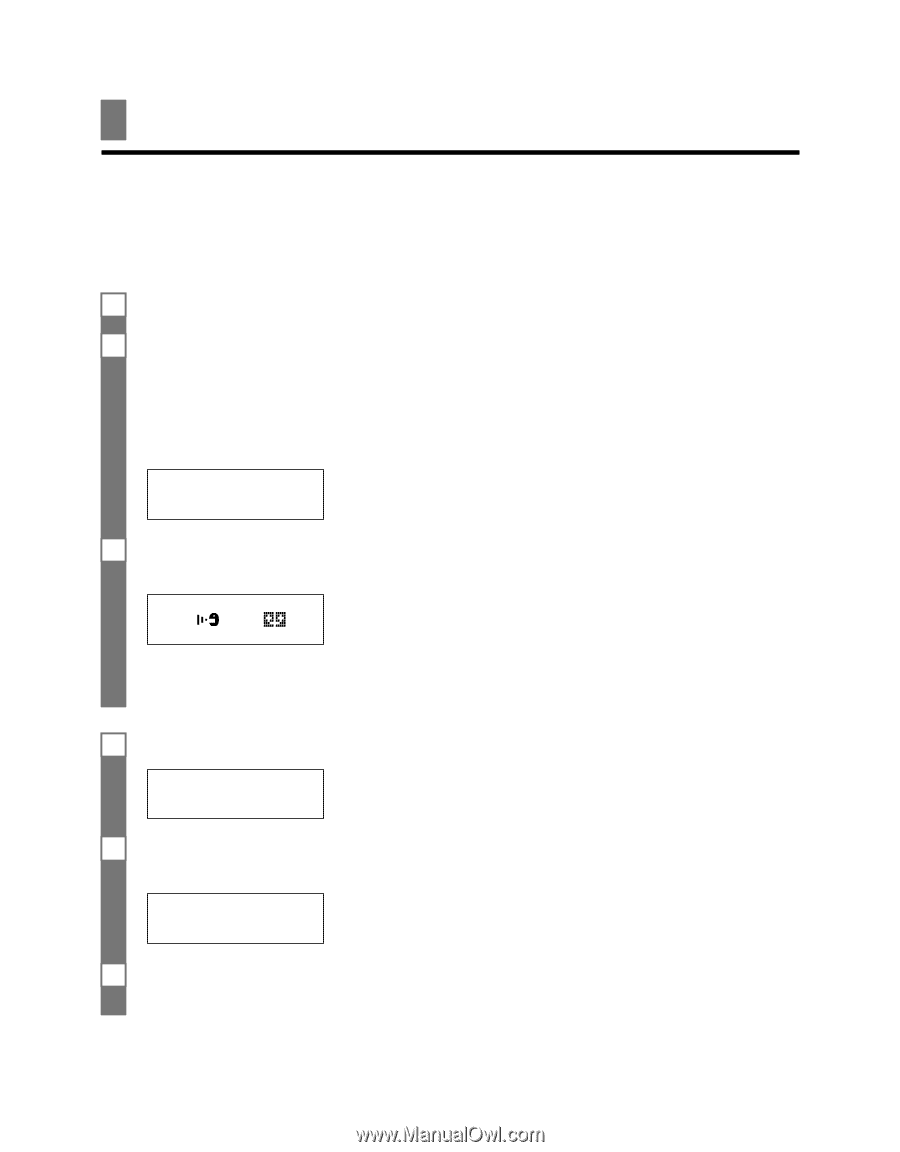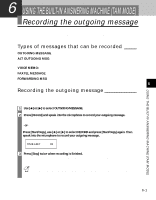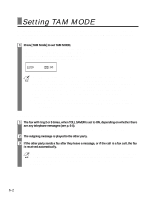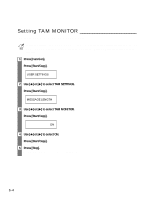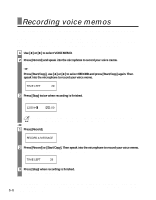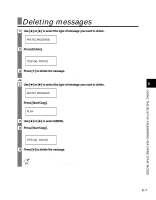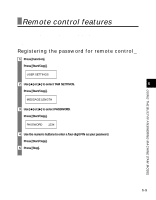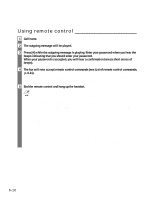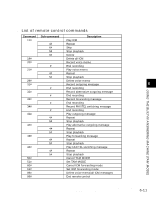Canon FAXPHONE B45 FAXPHONE B45 User's Guide - Page 72
Recording voice memos
 |
View all Canon FAXPHONE B45 manuals
Add to My Manuals
Save this manual to your list of manuals |
Page 72 highlights
Recording voice memos Use this feature when you are going out and want to leave a message for another member of the family. Use the microphone on the printer cover to record your voice memo. Only one voice memo, 30, 60, or 120 seconds*, can be recorded. If you record a new voice memo when there is already a voice memo recorded, the old voice memo will be deleted. 1 Use [3] or [4] to select VOICE MEMO. 2 Press [Record] and speak into the microphone to record your voice memo. The remaining recording time is displayed on the LCD. -or- Press [Start/Copy], use [3] or [4] to select RECORD and press [Start/Copy] again. Then speak into the microphone to record your voice memo. TIME LEFT 29 3 Press [Stop] twice when recording is finished. The fax returns to standby mode. 12/20 :00 n To play a voice memo, repeat step 1 above and then press [Play]. Alternatively, carry out step 1 above, press [Start/Copy], select PLAY and then press [Start/Copy]. -or1 Press [Record]. RECORD A MESSAGE 2 Press [Record] or [Start/Copy]. Then speak into the microphone to record your voice memo. The remaining recording time is displayed on the LCD. TIME LEFT 29 3 Press [Stop] when recording is finished. The fax returns to standby mode. * The recording time for a voice memo can be set to the same settings as the recording time for a telephone message. However, if you set 0 as the recording time for each telephone message, voice memo recording 6-6 time will be set to 30.