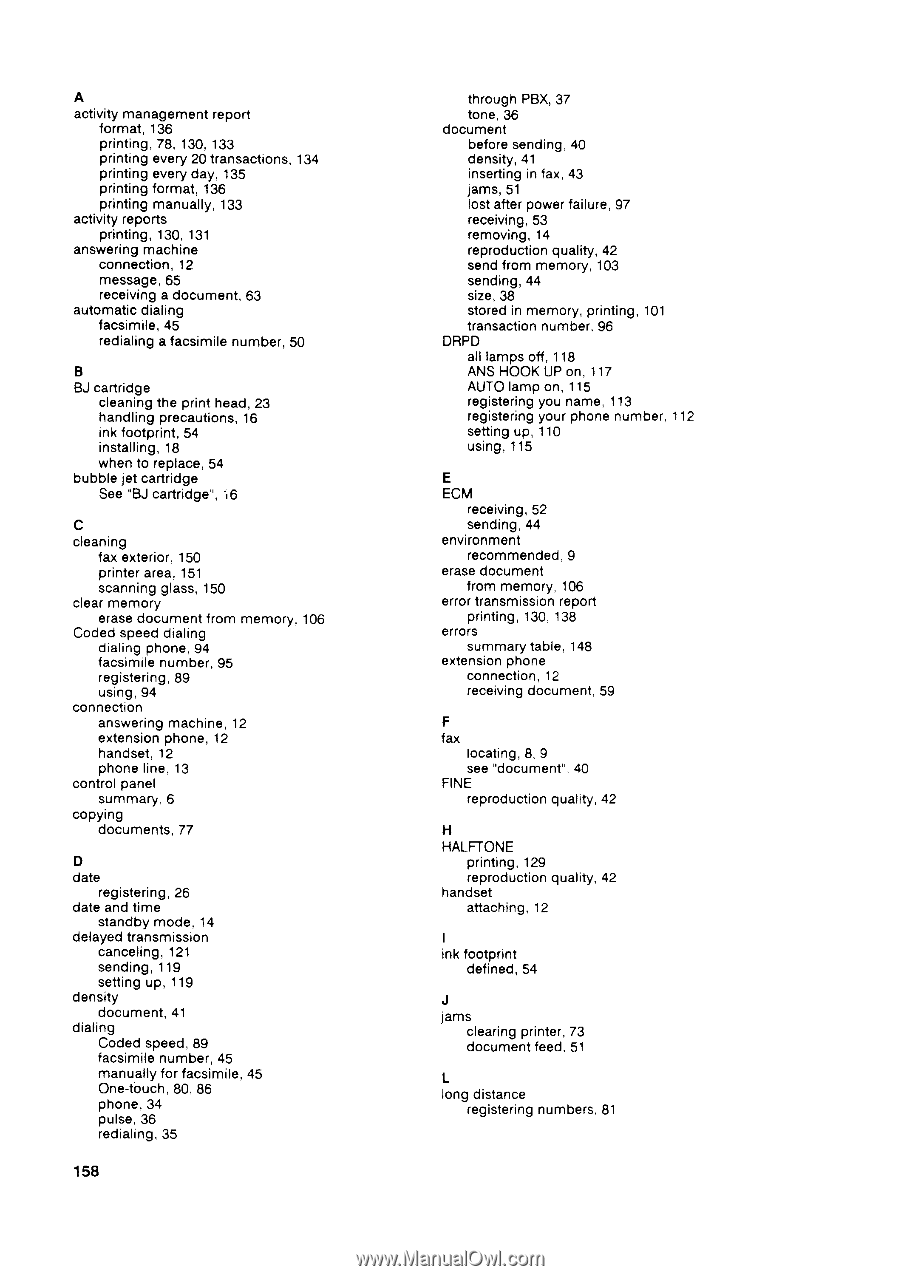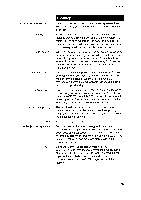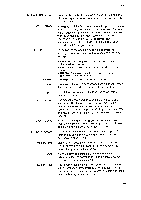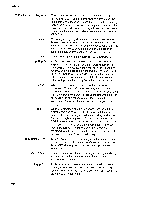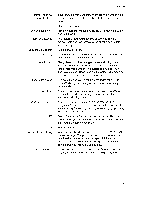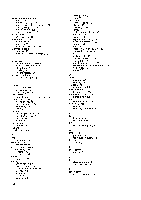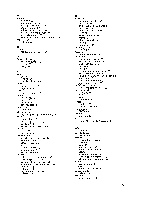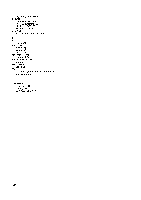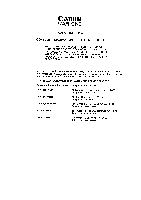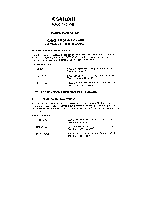Canon FAXPHONE B75 Instruction Booklet - Page 180
Canon FAXPHONE B75 Manual
 |
View all Canon FAXPHONE B75 manuals
Add to My Manuals
Save this manual to your list of manuals |
Page 180 highlights
A activitymanagementreport f o r m a t ,1 3 6 p r i n t i n g7, 8 , 1 3 0 ,1 3 3 p r i n t i n ge v e r y2 Ot r a n s a c t i o n s1, 3 4 printingeveryday. 135 p r i n t i n gf o r m a t ,1 3 6 p r i n t i n gm a n u a l l y ,1 3 3 activityreports p r i n t i n g1, 3 0 ,1 3 1 answeranmg achine c o n n e c t i o nl,2 message,65 receivinga document,63 a u t o m a t i cd i a l i n g facsimile4, 5 redialinga tacsimilenumber,50 B BJ cartridge cleaningthe printhead,23 handlingprecautions1, 6 ink lootprint,54 i n s t a l l i n g1,8 whento replace5, 4 bubb S eleeje"Bt cJacratrr idge tridg e "i,6 c cleanrng fax exterior1, 50 p r i n t e ar r e a ,1 5 1 s c a n n i n g l a s s ,1 5 0 c l e a rm e m o r y erasedocumenttrom memory,106 C o d e ds p e e dd i a l i n g d i a l i n gp h o n e ,9 4 f a c s i m i l en u m b e r ,9 5 r e g i s t e r i n g3, 9 u s i n g ,9 4 connection a n s w e r i n mg a c h i n e1, 2 e x t e n s i o np h o n e ,1 2 h a n d s e t ,l 2 p h o n el i n e .1 3 c o n t r o lp a n e l summary,6 copying documents7, 7 D date registering,26 d a t ea n d l i m e siandbymode, 14 d e l a y e dt r a n s m i s s r o n c a n c e l i n g1, 2 1 s e n d i n g1, 1 9 s e t t i n gu p , 11 9 density d o c u m e n t4, 1 dialing C o d e ds p e e d ,8 9 i a c s i m i l en u m b e r4, 5 manuallyfor facsimile4, 5 O n e { b u c h ,8 0 , 8 6 p h o n e ,3 4 p u l s e ,3 6 r e d i a l i n g3,5 158 t h r o u g hP B X ,3 7 t o n e ,3 6 document beforesending4, 0 density4, 1 insertingin fax,43 j a m s ,5 1 lostafterpowerfailure,97 receiving5, 3 removing1, 4 r e p r o d u c t i oqnu a l i t y ,4 2 sendfrom memory,103 sending4, 4 s i z e ,3 8 storedin memory,printing,101 transaction umber.96 DRPD all lampsoff, 118 A N SH O O KU Po n , 11 7 A U T Ol a m po n , 11 5 registerinygou name,113 r e g i s t e r i nygo u rp h o n en u m b e r 1, 1 2 settingup, 110 u s i n g1, 1 5 E ECM r e c e i v i n g5, 2 sending4, 4 environment r e c o m m e n d e d9, e r a s ed o c u m e n t from memory,106 e r r o rt r a n s m i s s i orne p o r t p r i n t i n g1, 3 0 ,1 3 8 errors s u m m a r yi a b l e ,1 4 8 e x t e n s i opnh o n e c o n n e c t i o n1,2 receivingdocument5, 9 F fax lsoecea"tdinogc8u, ,m9ent"4.0 FINE reproductioqnuality4, 2 H HALFTONE p r i n t i n g1, 2 9 r e p r o d u c t i oqnu a l i t y ,4 2 handset attaching1, 2 I inkfootprint d e f i n e d ,5 4 J jams c l e a r i n gp ( i n t e t , 7 3 d o c u m e n tf e e d .5 1 L longdistance registerinngumbers8, 1