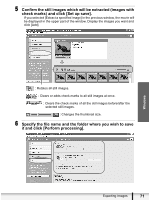Canon HR10 Digital Video Software (Windows) Ver.26 Instruction Manual - Page 75
Adding Still Images to the Memory Card in the, Camcorder
 |
UPC - 013803079555
View all Canon HR10 manuals
Add to My Manuals
Save this manual to your list of manuals |
Page 75 highlights
Adding Still Images to the Memory Card in the Camcorder You can add still images (JPEG) from the computer to a memory card in the camcorder. When using this function, you cannot add the still images to a memory card using a card reader/writer. Insert the card into the camcorder to add images. „ Adding Still Images to the Memory Card 1 Connect the camcorder to the computer ( 25). 2 Click the [Set to Camera] tab and click [Uploads images to the camera]. 3 Select the still images you wish to save and click [Open]. Windows Exporting Images 75

75
Exporting Images
Windows
Adding Still Images to the Memory Card in the
Camcorder
You can add still images (JPEG) from the computer to a memory card in the
camcorder.
When using this function, you cannot add the still images to a memory card
using a card reader/writer. Insert the card into the camcorder to add images.
Adding Still Images to the Memory Card
1
Connect the camcorder to the computer (
25).
2
Click the [Set to Camera] tab and click [Uploads images to
the camera].
3
Select the still images you wish to save and click [Open].