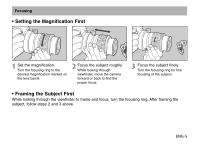Canon MP-E 65mm f/2.8 1-5x Macro Photo MP-E 65mm F2.8 1-5X MACRO PHOTO Instruc - Page 11
Filters - 8 lens
 |
View all Canon MP-E 65mm f/2.8 1-5x Macro Photo manuals
Add to My Manuals
Save this manual to your list of manuals |
Page 11 highlights
Using the Tripod Mount 5. Filters (Sold Separately) You can attach filters to the filter mounting thread on the front of the lens. • Filters and the macro flash cannot be used on this lens at the same time. • If you need a polarizing filter, use the Canon Circular Polarizing Filter (58mm). • When switching to vertical shooting, rotate the camera so that the grip is at the top. Rotating the camera in the opposite direction will have the grip bump into the tripod mount. • Before attaching or detaching the lens, set the tripod mount back to its normal position (horizontal shooting position). Otherwise, the tripod mount may bump into the camera grip or pentaprism and prevent the lens from being attached to or detached from the camera. ENG-10

ENG-10
Using the Tripod Mount
•
When switching to vertical shooting, rotate the
camera so that the grip is at the top. Rotating
the camera in the opposite direction will have
the grip bump into the tripod mount.
•
Before attaching or detaching the lens, set the
tripod mount back to its normal position
(horizontal shooting position). Otherwise, the
tripod mount may bump into the camera grip or
pentaprism and prevent the lens from being
attached to or detached from the camera.
•
Filters and the macro flash cannot be used on
this lens at the same time.
•
If you need a polarizing filter, use the Canon
Circular Polarizing Filter (58mm).
5. Filters
(Sold Separately)
You can attach filters to the filter mounting thread
on the front of the lens.