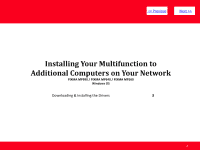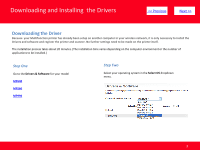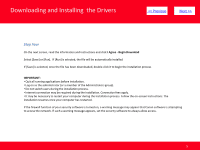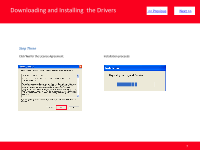Canon MP990 Network Installation Guide - Page 3
Downloading and Installing, the Drivers - scanner driver
 |
UPC - 013803110135
View all Canon MP990 manuals
Add to My Manuals
Save this manual to your list of manuals |
Page 3 highlights
Downloading and Installing the Drivers > Downloading the Driver Because your Multifunction printer has already been setup on another computer in your wireless network, it is only necessary to install the Drivers and software and register the printer and scanner. No further settings need to be made on the printer itself. The installation process takes about 20 minutes. (The installation time varies depending on the computer environment or the number of applications to be installed.) Step One Go to the Drivers & Software for your model MP640 MP560 MP990 Step Two Select your operating system in the Select OS dropdown menu. 3
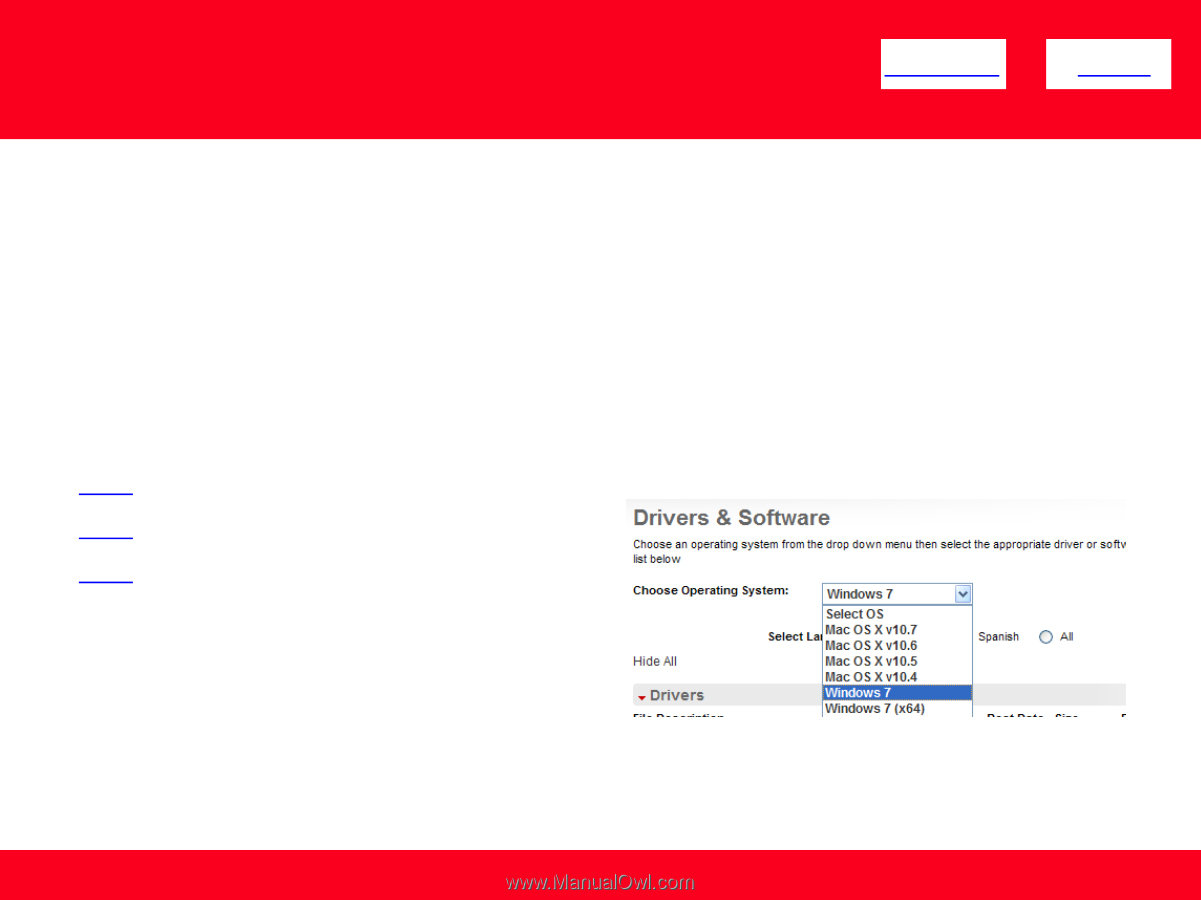
Downloading and Installing
the Drivers
Downloading the Driver
Because
your Multifunction printer has already been setup on another computer in your wireless network, it is only necessary to install the
Drivers and software and register the printer and scanner. No further settings need to be made on the printer itself.
The installation process takes about 20 minutes. (The installation time varies depending on the computer environment or the number of
applications to be installed.)
<< Previous
Next >>
3
Step One
Go to the
Drivers & Software
for your model
MP640
MP560
MP990
Step Two
Select your operating system in the
Select OS
dropdown
menu.