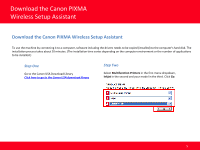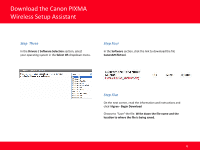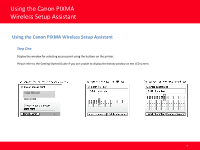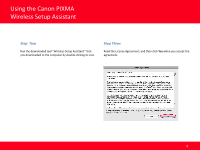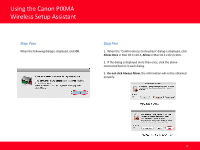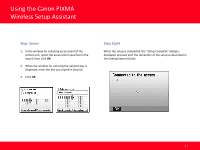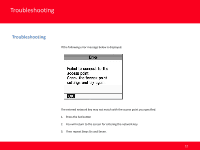Canon MP990 Obtaining Network Key (MAC) - Page 10
Step Six - windows 10
 |
UPC - 013803110135
View all Canon MP990 manuals
Add to My Manuals
Save this manual to your list of manuals |
Page 10 highlights
Using the Canon PIXMA Wireless Setup Assistant Step Six 1. The "Canon PIXMA Wireless Setup Assistant" tool is launched. 2. Confirm that the same access points are listed in the Assistant and Access Point windows. 3. Write down the Network Password of the access point. NOTE: The Network Password may be displayed with texts of the alphabets from A to F (base 16number). Write down it as-is. 10

Step Six
1.
The "
Canon PIXMA Wireless Setup Assistant
" tool is
launched.
2.
Confirm that the same access points are listed in the
Assistant and Access Point windows.
3.
Write down the Network Password of the access point.
NOTE:
The Network Password may be displayed with texts of the
alphabets from A to F (base 16number). Write down it as-is.
10
Using the Canon PIXMA
Wireless Setup Assistant