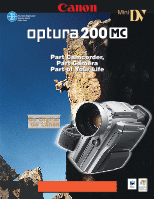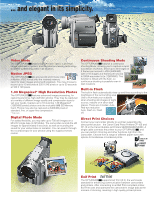Canon Optura 200MC Optura 200MC Brochure - Page 3
Night Mode and Super Night Mode - review
 |
View all Canon Optura 200MC manuals
Add to My Manuals
Save this manual to your list of manuals |
Page 3 highlights
Program Auto Exposure While the OPTURA200 MC 's Easy Recording mode is fine for most shooting situations, the camcorder also includes eight additional pre-programmed auto exposure modes (Auto, Sports, Portrait, Spotlight, Sand & Snow, Low Light, Night and Super Night) each carefully designed to give you the best possible image Portrait results under special shooting conditions. Sand & Snow Sports Flexible LCD View Screen and Color Viewfinder The OPTURA200 MC 's bright 2.5" LCD view screen that makes it easy to compose sensational shots without having to squint into the viewfinder. You can rotate the screen for high-or lowangle shots, or turn it around 180° to record yourself. When you're done shooting, the screen is perfect for reviewing your scenes. Spotlight Low Light Manual Controls The fully-automatic OPTURA200 MC gives great results even in the hands of a novice, while experts will appreciate the manual focus, exposure, white balance and shutter speed controls. Night Mode and Super Night Mode Even when the light has faded, you can keep on shooting with the OPTURA200 MC 's Night and Super Night Mode. The camcorder selects the optimal shutter speed based on the brightness of the subject, allowing improved brightness and color. In Super Night Mode, the Super Night LED lights up to illuminate the subject. Now you can capture the action without turning the lights on. IEEE 1394 DV Terminal An IEEE 1394-compliant DV terminal lets you connect the OPTURA200 MC to a DV-compatible computer or another Canon DV camcorder. Transfer your digital movies to your computer's hard disk, edit your scenes, then use them to create high-impact Web sites, video e-mail, interactive CDs and DVDs, or a personal video album. USB Terminal Allows high-speed transfer of photos and movie clips from your SD Memory Card or MultiMediaCard to your computer. By using the USB cable and software provided, you can process and organize your images and video on your PC. SD Memory Card and MultiMediaCard The OPTURA200 MC expands video possibilities with a built-in slot for an SD (Secure Digital) Memory Card or a MultiMediaCard, in addition to a Mini DV cassette. These memory cards can record, store and manage still images and small video clips. Easily transfer still images and movie clips to your PC directly from the camcorder using USB and IEEE 1394. Copy still images from videocassette to memory card, and vice versa. Produce effects not possible with just a cassette using the Card Mix Effects. Choose one of the sample images provided on the supplied SD Memory Card (such as picture frames, backgrounds and animations) and combine it with the live video recording. Included Software The OPTURA200 MC Kit includes a suite of helpful software for image management and editing: ZoomBrowser EX (Windows) and ImageBrowser (Macintosh) which let you easily download, browse, archive, and retouch your photos. Automatically resize images and attach them to e-mail, arrange them for printing, and add text. ArcSoft PhotoImpression lets you easily add special effects, edit them, or use them to create attractive greeting cards and calendars. ArcSoft VideoImpression provides a wide selection of easy-to-use tools for editing and applying special effects to movies, or attaching them to e-mail. DV Messenger allows you to conduct an Internet videoconference through IEEE1394 with Microsoft Windows Messenger. The OPTURA200 MC 's camera and VCR operations can also be controlled by the software.