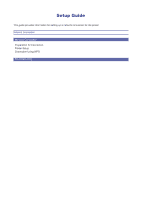Canon PIXMA MG3222 Setup Guide
Canon PIXMA MG3222 Manual
 |
View all Canon PIXMA MG3222 manuals
Add to My Manuals
Save this manual to your list of manuals |
Canon PIXMA MG3222 manual content summary:
- Canon PIXMA MG3222 | Setup Guide - Page 1
PIXMA MG3200 series Setup Guide © CANON INC. 2012 - Canon PIXMA MG3222 | Setup Guide - Page 2
Setup Guide This guide provides information for setting up a network connection for the printer. Network Connection Wireless Connection Preparation for Connection Printer Setup Connection Using WPS Troubleshooting - Canon PIXMA MG3222 | Setup Guide - Page 3
party. • An "Ad-hoc connection," which establishes a direct connection to the computer over a wireless connection without an access point, is not supported. Be sure to prepare an access point. b Printer Setup 1. Press and hold the Maintenance button (A) on the printer (for about 5 seconds). 2. Make - Canon PIXMA MG3222 | Setup Guide - Page 4
2 minutes. For details on pressing the WPS button, refer to the access point manual. The (blue) Wi-Fi lamp on the printer flashes while searching for or connecting to the access point. 3. When wireless connection is complete, the LED lights up for about 3 seconds, then changes to "1" as shown in the - Canon PIXMA MG3222 | Setup Guide - Page 5
Troubleshooting WPS E>2>1 The error appears when wireless connection setup was not completed within 2 minutes after pressing the WPS button. • Is the network device (router, etc.) turned on? If the network device is already turned on, turn it off, then turn it back on. E>2>3 The

PIXMA MG3200
Setup Guide
© CANON INC. 2012
series