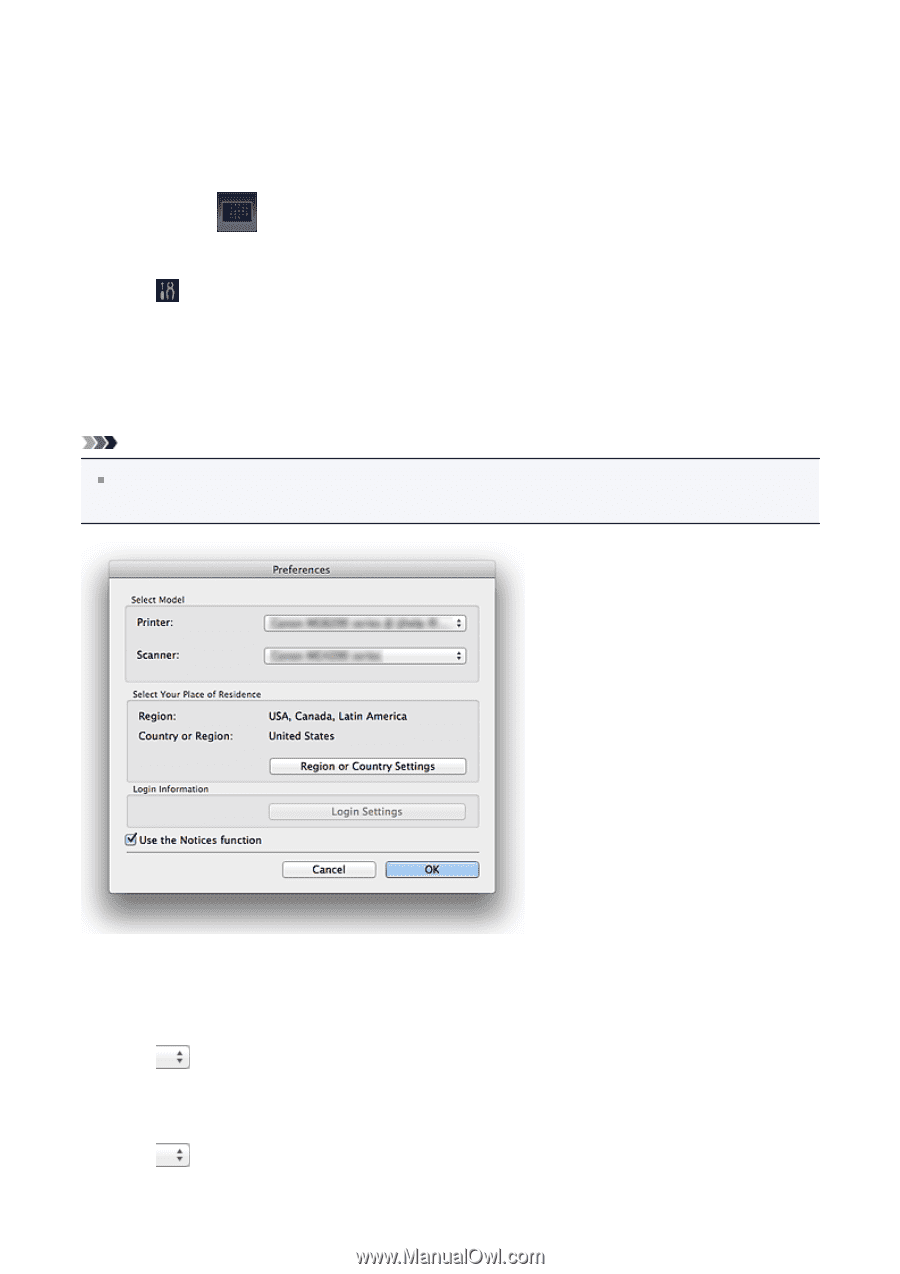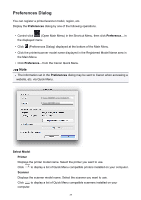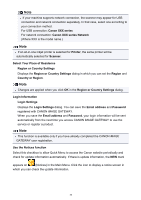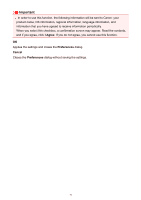Canon PIXMA MG5320 Quick Guide - Page 29
Preferences Dialog - install
 |
View all Canon PIXMA MG5320 manuals
Add to My Manuals
Save this manual to your list of manuals |
Page 29 highlights
Preferences Dialog You can register a printer/scanner model, region, etc. Display the Preferences dialog by one of the following operations. • Control-click (Open Main Menu) in the Shortcut Menu, then click Preference... in the displayed menu. • Click (Preferences Dialog) displayed at the bottom of the Main Menu. • Click the printer/scanner model name displayed in the Registered Model Name area in the Main Menu. • Click Preference... from the Canon Quick Menu. Note The information set in the Preferences dialog may be sent to Canon when accessing a website, etc. via Quick Menu. Select Model Printer Displays the printer model name. Select the printer you want to use. Click to display a list of Quick Menu compatible printers installed on your computer. Scanner Displays the scanner model name. Select the scanner you want to use. Click to display a list of Quick Menu compatible scanners installed on your computer. 29