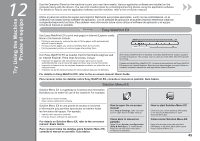Canon PIXMA MG6120 MG6120 series Getting Started - Page 53
INICIO HOME, Load 4 x 6 10 x 15 cm photo paper in the Rear
 |
View all Canon PIXMA MG6120 manuals
Add to My Manuals
Save this manual to your list of manuals |
Page 53 highlights
1 2 E C D Load 4" x 6" (10 x 15 cm) photo paper in the Rear Tray (C) in portrait orientation with the printing side facing up. Make sure that the Paper Output Tray (D) is open. If printing starts while the Paper Output Tray is closed, it will automatically open. • For details, refer to "5 Load Paper" on page 16. While the HOME screen appears, open the Card Slot Cover, insert a memory card into the Card Slot. When inserting a memory card into the Card Slot, the photos on the memory card are read and the screen to specify photos and the number of copies to print appears. Make sure that the Access lamp (E) has lit up, then close the Card Slot Cover. Cargue papel fotográfico de tamaño 4" x 6" (10 x 15 cm) en la bandeja posterior (C) con orientación vertical y la superficie de impresión hacia arriba. Asegúrese de que la bandeja de salida del papel (D) está abierta. Si la impresión comienza con la bandeja de salida del papel cerrada, se abre automáticamente. Con la pantalla INICIO (HOME) a la vista, abra la cubierta de la ranura para tarjetas e introduzca una tarjeta de memoria en la ranura para tarjetas. Al introducirla en la ranura para tarjetas, se leerán las fotos de la tarjeta de memoria y aparecerá la pantalla para especificar qué fotos se van a imprimir y el número de copias. Cerciórese de que esté encendida la luz de acceso (Access) (E) y, a continuación, cierre la cubierta de la ranura para tarjetas. • Para obtener más información, consulte "5 Carga del papel" en la página 16. 51