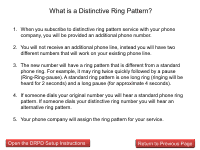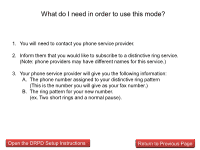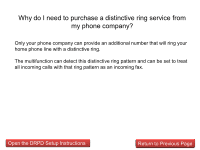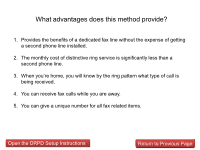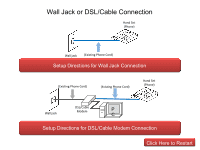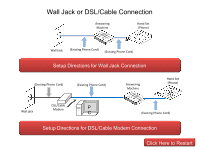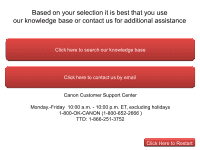Canon PIXMA MX360 Selecting Best Receive Mode - Page 16
Setup Directions for DSL/Cable Modem Connection, Click Here to Restart, Setup Directions for Wall
 |
View all Canon PIXMA MX360 manuals
Add to My Manuals
Save this manual to your list of manuals |
Page 16 highlights
Wall Jack or DSL/Cable Connection Answering Machine Hand Set (Phone) Wall Jack (Existing Phone Cord) (Existing Phone Cord) Setup Directions for Wall Jack Connection (Existing Phone Cord) (Existing Phone Cord) Answering Machine Hand Set (Phone) Wall jack DSL/Cable Modem P C (Existing Phone Cord) Setup Directions for DSL/Cable Modem Connection Click Here to Restart
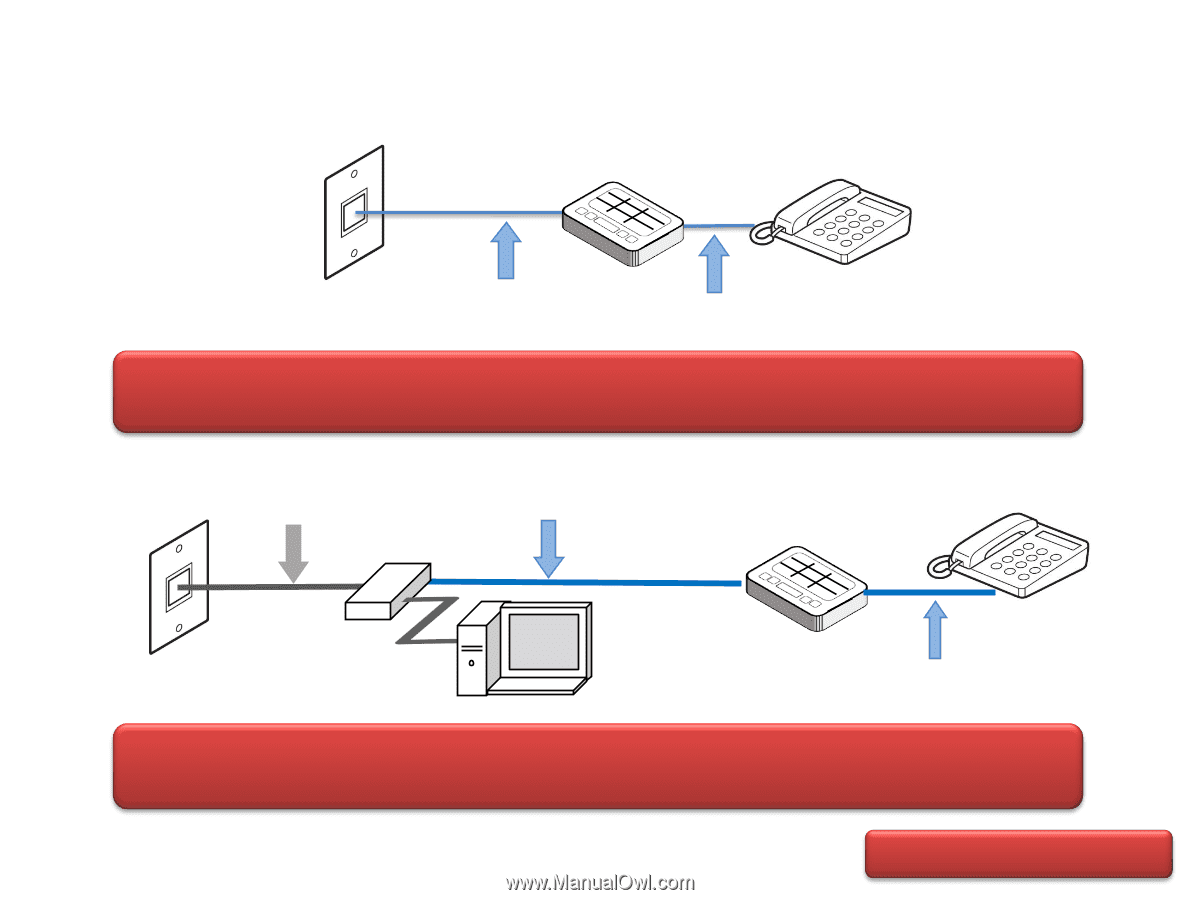
Setup Directions for DSL/Cable Modem Connection
Click Here to Restart
Wall Jack or DSL/Cable Connection
Setup Directions for Wall Jack Connection
(Existing Phone Cord)
Wall Jack
Answering
Machine
Hand Set
(Phone)
(Existing Phone Cord)
Hand Set
(Phone)
(Existing Phone Cord)
Wall jack
DSL/Cable
Modem
P
C
(Existing Phone Cord)
Answering
Machine
(Existing Phone Cord)