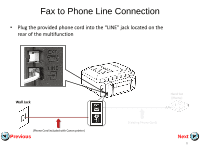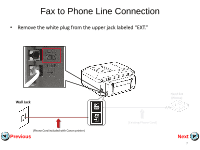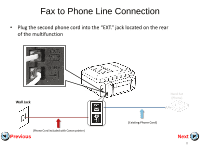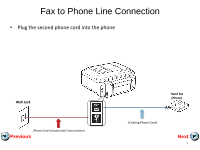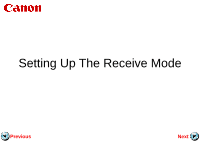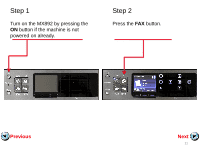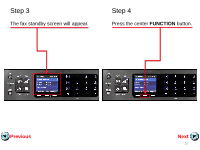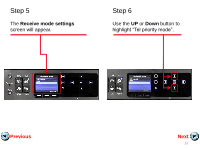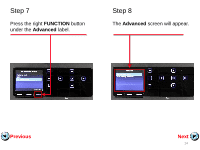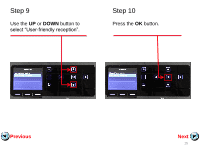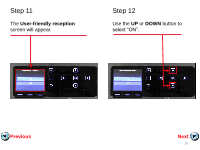Canon PIXMA MX892 Setup Guide - Page 11
Previous - will not turn on
 |
View all Canon PIXMA MX892 manuals
Add to My Manuals
Save this manual to your list of manuals |
Page 11 highlights
Step 1 Turn on the MX892 by pressing the ON button if the machine is not powered on already. Step 2 Press the FAX button. Previous Next 11
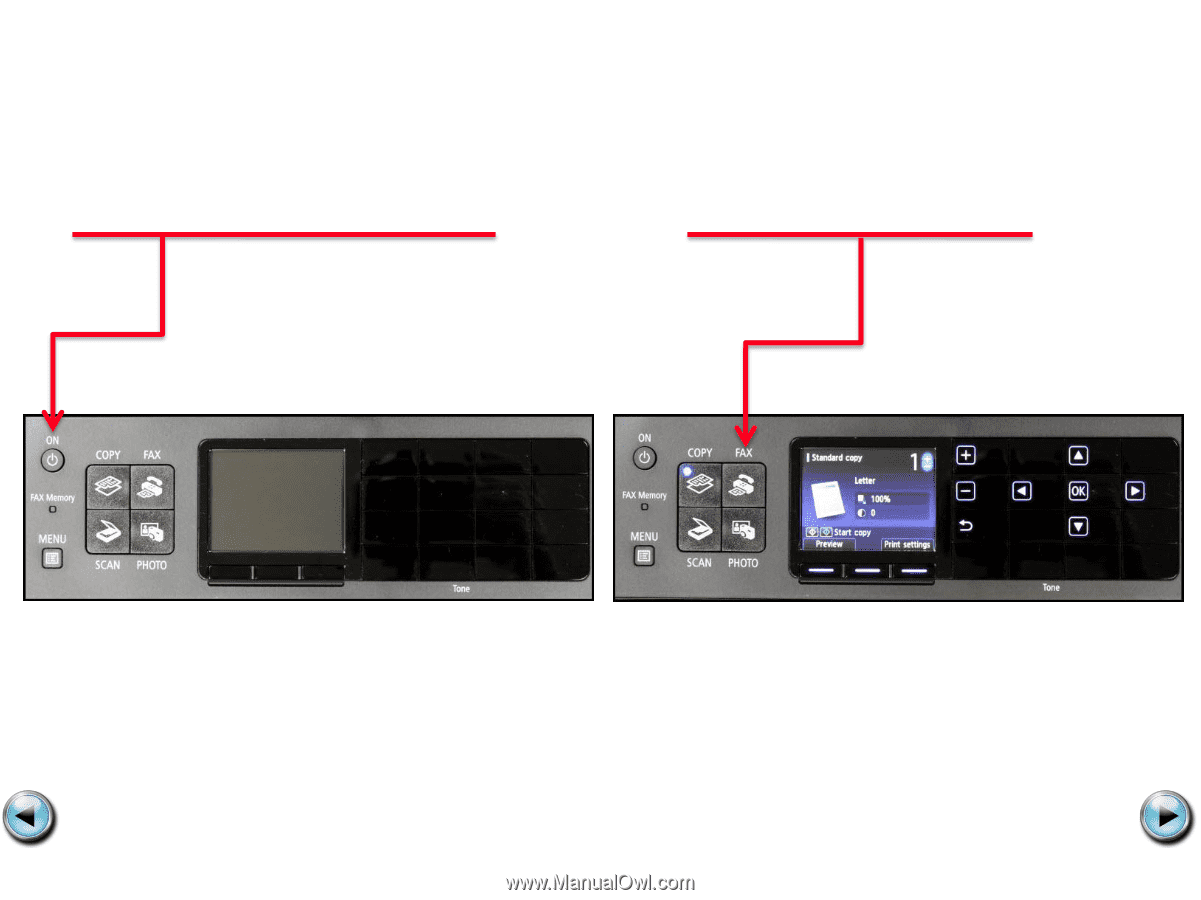
Step 1
Turn on the MX892 by pressing the
ON
button if the machine is not
powered on already.
Step 2
Press the
FAX
button.
Next
Previous
11