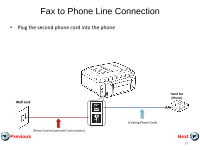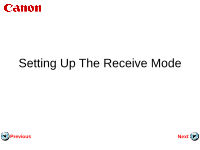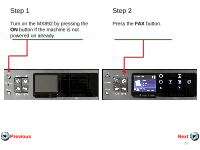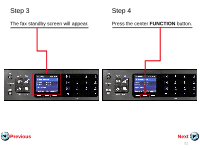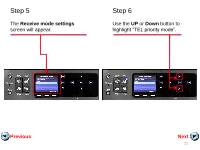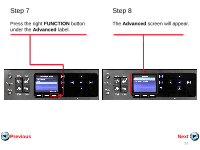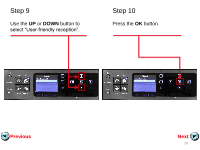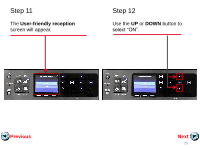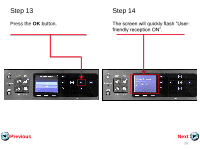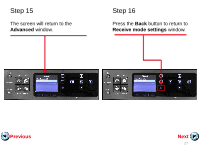Canon PIXMA MX892 Setup Guide - Page 22
Step 5, Step 6
 |
View all Canon PIXMA MX892 manuals
Add to My Manuals
Save this manual to your list of manuals |
Page 22 highlights
Step 5 The Receive mode settings screen will appear. Step 6 Use the UP or Down button to highlight "TEL priority mode". Previous Next 22

Step 5
The
Receive mode settings
screen will appear.
Step 6
Use the
UP
or
Down
button to
highlight “TEL priority mode”.
Next
Previous
22