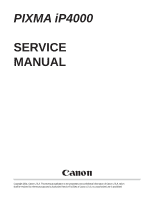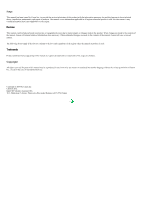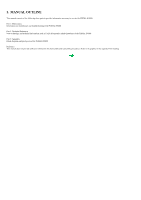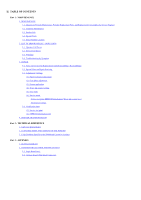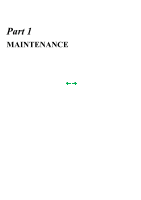Canon PIXMA iP4000R Service Manual
Canon PIXMA iP4000R Manual
 |
View all Canon PIXMA iP4000R manuals
Add to My Manuals
Save this manual to your list of manuals |
Canon PIXMA iP4000R manual content summary:
- Canon PIXMA iP4000R | Service Manual - Page 1
PIXMA iP4000 SERVICE MANUAL Canon Copyright 2004, Canon U.S.A. This technical publication is the proprietary and confidential information of Canon U.S.A. which shall be retained for reference purposes by Authorized Service Facilities of Canon U.S.A. Its unauthorized use is prohibited. - Canon PIXMA iP4000R | Service Manual - Page 2
not applicable to your region. Revision This manual could include technical inaccuracies or typographical errors due to improvements or changes made to the parts of this manual may be reproduced in any form or by any means or translated into another language without the written permission of Canon - Canon PIXMA iP4000R | Service Manual - Page 3
I. MANUAL OUTLINE This manual consists of the following three parts to provide information necessary to service the PIXMA iP4000: Part 1: Maintenance Information on maintenance and troubleshooting of the PIXMA iP4000 Part 2: Technical Reference New technology and technical information such as FAQ's - Canon PIXMA iP4000R | Service Manual - Page 4
TRANSPORTATION Part 2: TECHNICAL REFERENCE 1. NEW TECHNOLOGIES 2. CLEANING MODE AND AMOUNT OF INK PURGED 3. FAQ (Problems Specific to the iP4000 and Corrective Actions) Part 3: APPENDIX 1. BLOCK DIAGRAM 2. CONNECTOR LOCATION AND PIN LAYOUT 2-1. Logic Board Ass'y 2-2. Carriage Board (Print Head - Canon PIXMA iP4000R | Service Manual - Page 5
Part 1 MAINTENANCE - Canon PIXMA iP4000R | Service Manual - Page 6
To correct the CD-R and automatic print head alignment sensor. None. (Correction performed through service test print) 1 min. 1 min. 2 min. Print head alignment - At print head replacement - At logic board ass'y replacement - At carriage unit replacement Paper feed motor At paper feed motor - Canon PIXMA iP4000R | Service Manual - Page 7
via the printer driver) Approx. time 3 min. Print head cleaning When print quality is not satisfying. To improve nozzle conditions. Print head deep cleaning When print quality is not satisfying, and not To improve nozzle conditions. improved by print head cleaning. Ink tank replacement When an - Canon PIXMA iP4000R | Service Manual - Page 8
(3) Ink tank (target value) PIXMA iP4000: BCI-3eBK: 740 pages (1,500 character pattern, plain paper / standard mode) 1,500 pages (ISO JIS-SCID No. 5 / Serial Number Location On the carriage flexible cable holder (visible when the access cover is open). To the top 1 - 3 - Canon PIXMA iP4000R | Service Manual - Page 9
4257). The service call error, indicating the waste ink absorber is full, is likely to occur soon. 9 times 10 times 11 times The connected digital camera or digital video After removing the cable between the camera and the printer, camera does not support Camera Direct Printing. press the Resume - Canon PIXMA iP4000R | Service Manual - Page 10
times 7 times 8 times 9 times 11 times Purge unit error [5C00] ASF (cam) sensor error [5700] Internal temperature error [5400] Waste ink absorber full [5B00] Print head temperature rise error [5200] EEPROM error [6800] Carriage lift mechanism error [5110] - Purge unit (QM2-1210) - Logic board ass - Canon PIXMA iP4000R | Service Manual - Page 11
of paper, perform bottom plate cleaning, or clean the paper path with cotton swab or cloth. A part of a line is missing on printouts. Replace the - ink tank, or - print head*2. Color hue is incorrect. Replace the - ink tank, or - print head*2, or perform print head alignment. 1 - 6 Remarks - Canon PIXMA iP4000R | Service Manual - Page 12
the ink absorbers (QC1-4222 / 4223 / 4224 / 4263 / 4264 / 4864 / 4221 / 4257) when replacing the logic board ass'y. [See Section 3-3. Adjustment / Settings, (6) Service mode, for details.] *2: Replace the print head only after the print head deep cleaning is performed 2 times, and when the problem - Canon PIXMA iP4000R | Service Manual - Page 13
5. Perform the print head alignment in the user mode. - EEPROM information print - Service test print - Printing via parallel or USB connection - Direct printing from a digital camera [See 3-3. Adjustment / Settings, (6) Service mode, for details.] Bottom case unit QM2-1205 Ink absorber QC1-4222 - Canon PIXMA iP4000R | Service Manual - Page 14
3.3. Adjustment / Settings, (3) Grease application.] Operation check - Service test print Timing slit strip film QC1-4284 Timing slit disk film QC1-4833 - Upon contact with the film, wipe the After replacement: film with ethanol. 1. Perform the print head alignment in - Confirm no grease is on - Canon PIXMA iP4000R | Service Manual - Page 15
the flexible cables and harness. Improper wiring or connection may cause breakage of a line, leading to ignition or emission of smoke. (I) Logic board ass'y and operation panel unit wiring (II) Paper feed motor side wiring 1 - 10 To the top - Canon PIXMA iP4000R | Service Manual - Page 16
is properly stretched (in the direction indicated by the blue arrow in the figure below). 2) After replacement, be sure to perform the service test print, and confirm that no strange noise or faulty print operation (due to dislocation of the belt or gear, or out-of-phase motor, etc.) occurs. Note - Canon PIXMA iP4000R | Service Manual - Page 17
(3) Grease application 1 - 12 - Canon PIXMA iP4000R | Service Manual - Page 18
9 Entire surface of the carriage shaft where the carriage unit slides 10 Carriage shaft sliding portion (over the area more than 2/3 from (4 locations) 17 Spring contact bushing MOLYKOTE HP300 FLOIL KG107A FLOIL KG107A FLOIL KG107A Grease / oil amount 3 drops 1 - Canon PIXMA iP4000R | Service Manual - Page 19
Check the waste ink amount by service test print or EEPROM information print. [See 3.3. Adjustment / Settings, (6) Service mode, for details.] (5) User mode Function Print head manual cleaning Procedures - Cleaning both black and color: See "Standalone printer operation" below. - Cleaning black or - Canon PIXMA iP4000R | Service Manual - Page 20
. See 3-4. Verification Items, (1) Service test print. See 3-4. Verification Items, (2) EEPROM information print. 3 times Orange EEPROM initialization 4 times Green Waste ink counter resetting 5 times 6 times Orange Green Destination settings Print head deep cleaning Proceed to the step - Canon PIXMA iP4000R | Service Manual - Page 21
support of CD-R printing (LTR): iP4000 (LTR) Other than Japan, support of CD-R printing (A4): iP4000 5 times Orange Other than Japan, support of CD-R printing (LTR): iP4000 (LTR) 6 times or more Return to the menu selection Note: After setting the destination, confirm the model name in service - Canon PIXMA iP4000R | Service Manual - Page 22
of the printout.) On the service test print (sample below), confirm the following items: - Check 1, nozzle check pattern: Ink shall be ejected from remarkable streaks or unevenness. - Check 5, CD-R / automatic print head alignment sensor correction: The results shall be OK. 1 - 17 - Canon PIXMA iP4000R | Service Manual - Page 23
(2) EEPROM information print Print sample: iPXXXX V1.02 IF(USB1=1 1284=0) D=004.5 ST=2004/05/27-18:30 ER(ER0=1000 ER1=5100 LPT=2004/06/03-09:09 - Canon PIXMA iP4000R | Service Manual - Page 24
1284) 4. Waste ink amount 5. Installation date 6. Operator call/service call error record 7. Last printing time 8. Purging count (manual/deep cleaning/timer/dot count/ink tank or print head replacement) 9. Cleaning time (BK/CL) 10. Print head replacement count 11. Ink tank replacement count (pigment - Canon PIXMA iP4000R | Service Manual - Page 25
applying stress to the carriage flexible cable, or causing ink leakage, during transportation. Memo: If the print head must be removed from the printer and transported alone, perform the following: (1) Install both the black and color ink tanks (to prevent the nozzles from drying). (2) Attach the - Canon PIXMA iP4000R | Service Manual - Page 26
Part 2 TECHNICAL REFERENCE - Canon PIXMA iP4000R | Service Manual - Page 27
Double Sided, a photo album can be created automatically. - CD-R / DVD-R direct printing unit built-in: By incorporating CD-R / DVD-R tray feeder functionality into the printer, CD-R / DVD-R direct printing can be performed without using a CD-R tray feeder. Front loading and operation without any - Canon PIXMA iP4000R | Service Manual - Page 28
1.00 (Color) Timer cleaning - 10 (All in sequence) If 8,640 or longer hours have elapsed since the previous Black/Color cleaning till the start of the next printing. At print head replacement (All in sequence) When the print head is removed and installed. 0.45 (Black) 1.50 (Color) At ink tank - Canon PIXMA iP4000R | Service Manual - Page 29
, or All at the same time) 0.14 (Black) 0.50 (Color) Deep cleaning (Black/Color/All at the same time) Via the printer driver (Selectable from Black, Color, or All at the same time) 1.58 (Black) 1.00 (Color) If the print head has not been capped before power-on (All in sequence) 0.30 (Black - Canon PIXMA iP4000R | Service Manual - Page 30
size, and ink off the paper is absorbed by the platen's ink absorber. Absorbed ink may attach to the platen rib(s) after several dozen sheets are printed, causing soiling at the leading edge of paper or on the back side of paper. 1. Perform Bottom plate cleaning (from the printer driver) up to - Canon PIXMA iP4000R | Service Manual - Page 31
of sheets loaded - Paper is scratched. - Marks appear on printed paper. *2: Locations to clean in servicing when soiling on paper in automatic duplex printing persists: Cleaning by user: 1. Perform Bottom plate cleaning (from the printer driver) up to 3 times*1. *1: Change the paper in each - Canon PIXMA iP4000R | Service Manual - Page 32
Part 3 APPENDIX - Canon PIXMA iP4000R | Service Manual - Page 33
or manual alignment via driver utilities, or the Resume/Cancel button in Camera Direct Printing, automatic alignment at default) *1: Only for CD-R printing supported regions Type Print head Ink color Ink tank Weight (Net) Supply method Part number Single head with 5 removable ink

PIXMA iP4000
SERVICE
MANUAL
Canon
Copyright 2004, Canon U.S.A. This technical publication is the proprietary and confidential information of Canon U.S.A. which
shall be retained for reference purposes by Authorized Service Facilities of Canon U.S.A. Its unauthorized use is prohibited.