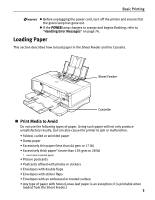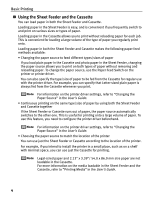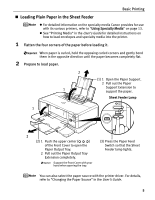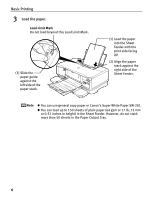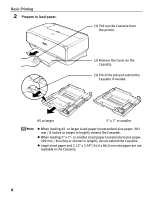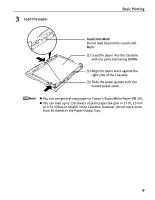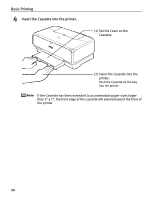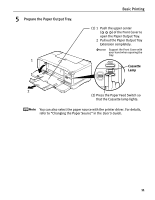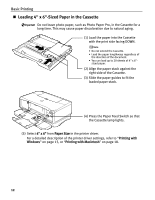Canon PIXMA iP8500 iP8500 Quick Start Guide - Page 12
Basic Printing, Prepare to load paper.
 |
View all Canon PIXMA iP8500 manuals
Add to My Manuals
Save this manual to your list of manuals |
Page 12 highlights
Basic Printing 2 Prepare to load paper. (1) Pull out the Cassette from the printer. (2) Remove the Cover on the Cassette. (3) Pinch the tab and extend the Cassette if needed. A5 or larger 5" x 7" or smaller z When loading A5- or larger sized paper (nonstandard-size paper: 203 mm / 8 inches or longer in length), extend the Cassette. z When loading 5" x 7"- or smaller sized paper (nonstandard-size paper: 202 mm / 8 inches or shorter in length), do not extend the Cassette. z Legal-sized paper and 2.13" x 3.39"/54.0 x 86.0 mm size paper are not loadable in the Cassette. 8
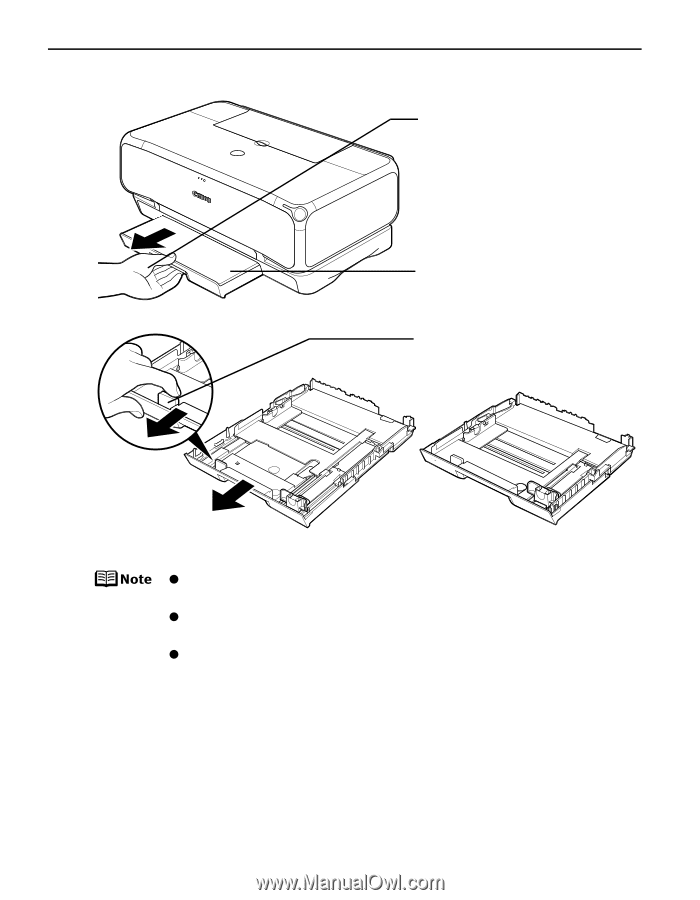
Basic Printing
8
2
Prepare to load paper.
When loading A5- or larger sized paper (nonstandard-size paper: 203
mm / 8 inches or longer in length), extend the Cassette.
When loading 5" x 7"- or smaller sized paper (nonstandard-size paper:
202 mm / 8 inches or shorter in length), do not extend the Cassette.
Legal-sized paper and 2.13" x 3.39"/54.0 x 86.0 mm size paper are not
loadable in the Cassette.
(1) Pull out the Cassette from
the printer.
(2) Remove the Cover on the
Cassette.
(3) Pinch the tab and extend the
Cassette if needed.
A5 or larger
5" x 7" or smaller