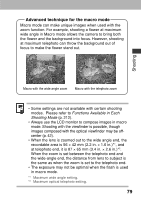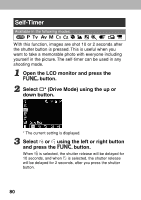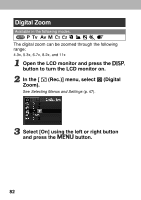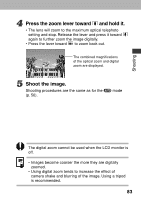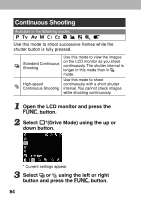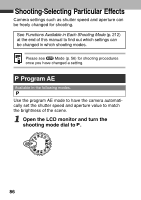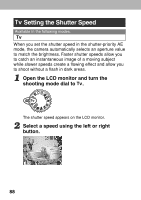Canon POWERSHOT A80 PowerShot A80 Camera User Guide - Page 88
Open the LCD monitor and press the, button., Select, Drive Mode using the up or, down button., using
 |
UPC - 838030324328
View all Canon POWERSHOT A80 manuals
Add to My Manuals
Save this manual to your list of manuals |
Page 88 highlights
Continuous Shooting Available in the following modes. Use this mode to shoot successive frames while the shutter button is fully pressed. Standard Continuous Shooting High-speed Continuous Shooting Use this mode to view the images on the LCD monitor as you shoot continuously. The shutter interval is longer in this mode than in mode. Use this mode to shoot continuously with a short shutter interval. You cannot check images while shooting continuously. 1 Open the LCD monitor and press the button. 2 Select *(Drive Mode) using the up or down button. * Current settings appear. 3 Select or using the left or right button and press the button. 84
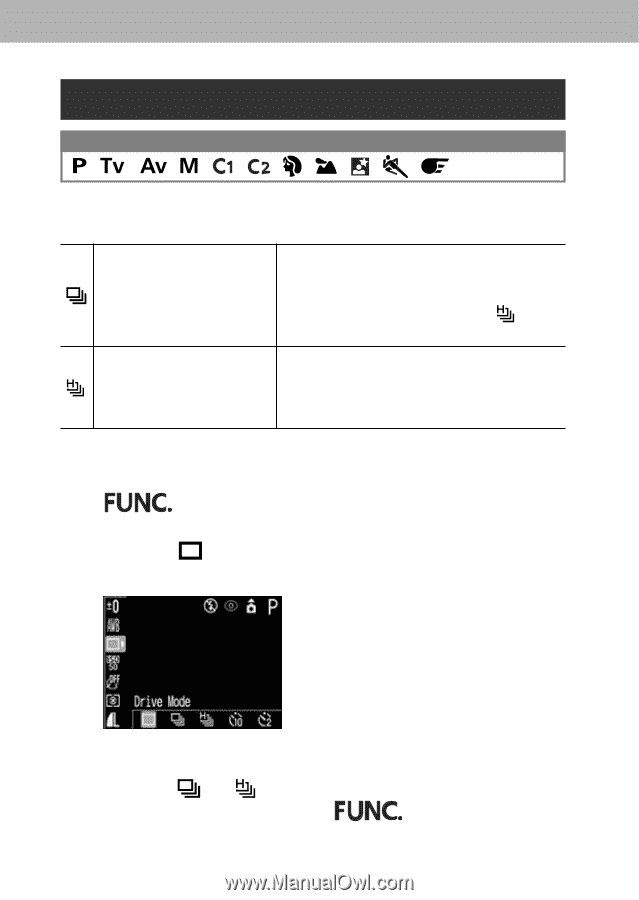
84
Continuous Shooting
Available in the following modes.
Use this mode to shoot successive frames while the
shutter button is fully pressed.
Use this mode to view the images
on the LCD monitor as you shoot
continuously. The shutter interval is
longer in this mode than in
mode.
Use this mode to shoot
continuously with a short shutter
interval. You cannot check images
while shooting continuously.
1
Open the LCD monitor and press the
button.
2
Select
*(Drive Mode) using the up or
down button.
* Current settings appear.
3
Select
or
using the left or right
button and press the
button.
High-speed
Continuous Shooting
Standard Continuous
Shooting