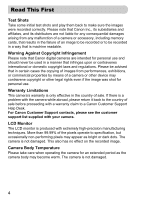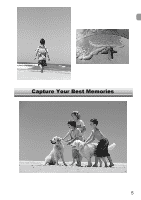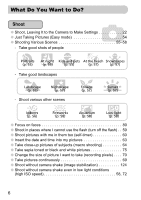Canon PowerShot A2000 IS PowerShot A2000 IS Camera User Guide - Page 9
Getting More Out of Your - problems
 |
View all Canon PowerShot A2000 IS manuals
Add to My Manuals
Save this manual to your list of manuals |
Page 9 highlights
Changing the Composition to Shoot (Focus Lock 76 Shooting Using a TV 77 $ Customizing the Self-Timer ........ 78 5 Getting More Out of Your Camera 79 Changing the AF Frame 80 Checking the Focus and People's Expressions (AF-Point Zoom).... 82 0 Selecting the Face to Focus On (Face Select and Track 83 Checking the Focus Immediately after Shooting (Focus Check 84 Changing the Metering Mode.......... 85 % Shooting with AF Lock 85 & Shooting with AE Lock 86 ( Shooting with FE Lock 87 Slowing Down the Shutter Speed (Long Shutter Mode 88 6 Using Various Functions for Movies 89 Changing the Movie Mode 90 Changing the Image Quality in X... 90 Shooting Movies With Fixed Exposure Settings 91 Other Shooting Functions 92 Playback Functions 92 7 Using Various Playback and Other Functions...... 93 Quickly Finding Images 94 ; Organizing Images by Category (My Category 96 k Magnifying Images 97 . Viewing Slideshows 98 Checking the Focus and People's Expressions (Focus Check Display 99 Viewing Images on a TV 100 + Changing Image Transitions..... 101 / Erasing All Images 101 : Protecting Images 102 = Resizing Images 103 \ Rotating Images 104 ] Correcting Red-Eye Effect ........ 105 ^ Attaching Sound Memos .......... 107 Transferring Images to a Computer ..108 { Designating Images for Transfer (DPOF 109 Designating Images for Printing (DPOF 111 8 Customizing the Camera 117 Changing Functions 118 Changing Shooting Functions ....... 121 9 Useful Information for Using the Camera 125 Using Household Power 126 Using a Supplementary Flash ....... 126 Handling Precautions 127 You Think There is a Problem....... 128 Error Messages 132 Functions Available in Each Shooting Mode 134 Menus 136 Specifications 140 Index 142 9