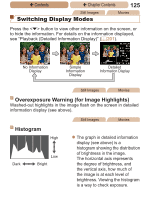Canon PowerShot A2600 Silver Extended User Guide - Page 123
Viewing
 |
View all Canon PowerShot A2600 Silver manuals
Add to My Manuals
Save this manual to your list of manuals |
Page 123 highlights
ç Contents Viewing ç Chapter Contents 123 Still Images Movies After shooting images or movies, you can view them on the screen as follows. 1 Enter Playback mode. zzPress the button. XXYour last shot is displayed. 2 Browse through your images. zzTo view the previous image, press the button. To view the next image, press the button. zzPress and hold the buttons to browse through images quickly. Images appear grainy at this time. zzMovies are identified by a [ ] icon. To play movies, go to step 3.
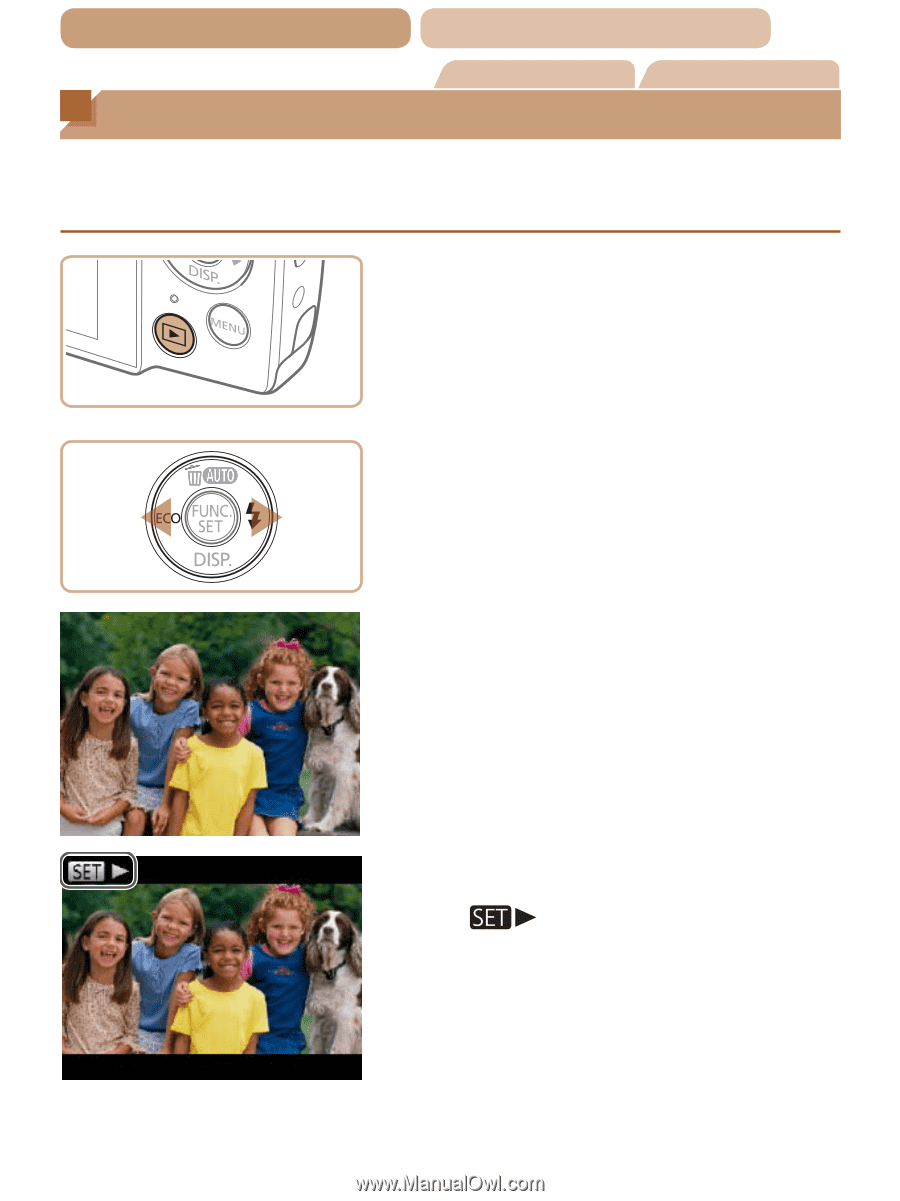
123
ç
Contents
ç
Chapter Contents
Still Images
Movies
Viewing
After shooting images or movies, you can view them on the screen
as follows.
1
Enter Playback mode.
z
Press the <
1
> button.
X
Your last shot is displayed.
2
Browse through your
images.
z
To view the previous image,
press the <
q
> button. To view
the next image, press the <
r
>
button.
z
Press and hold the <
q
><
r
>
buttons to browse through
images quickly. Images appear
grainy at this time.
z
Movies are identified by a
[
] icon. To play movies, go
to step 3.