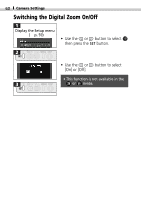Canon PowerShot S100 Digital ELPH PowerShot S100 Camera User Guide - Page 64
Saving the Shooting Mode Setting
 |
View all Canon PowerShot S100 Digital ELPH manuals
Add to My Manuals
Save this manual to your list of manuals |
Page 64 highlights
62 Camera Settings Saving the Shooting Mode Setting You can select whether or not to save the shooting mode settings when the camera is turned off. When set to [Last], the current shooting mode setting will still be effective when the camera is turned on again. Display the Setup menu (§ p. 59) • Use the or then press the button to select button. • Use the or button to select [Last] or [Auto]. • When [Auto] is selected, the shooting setting will reset to when the camera power is turned on the next time.
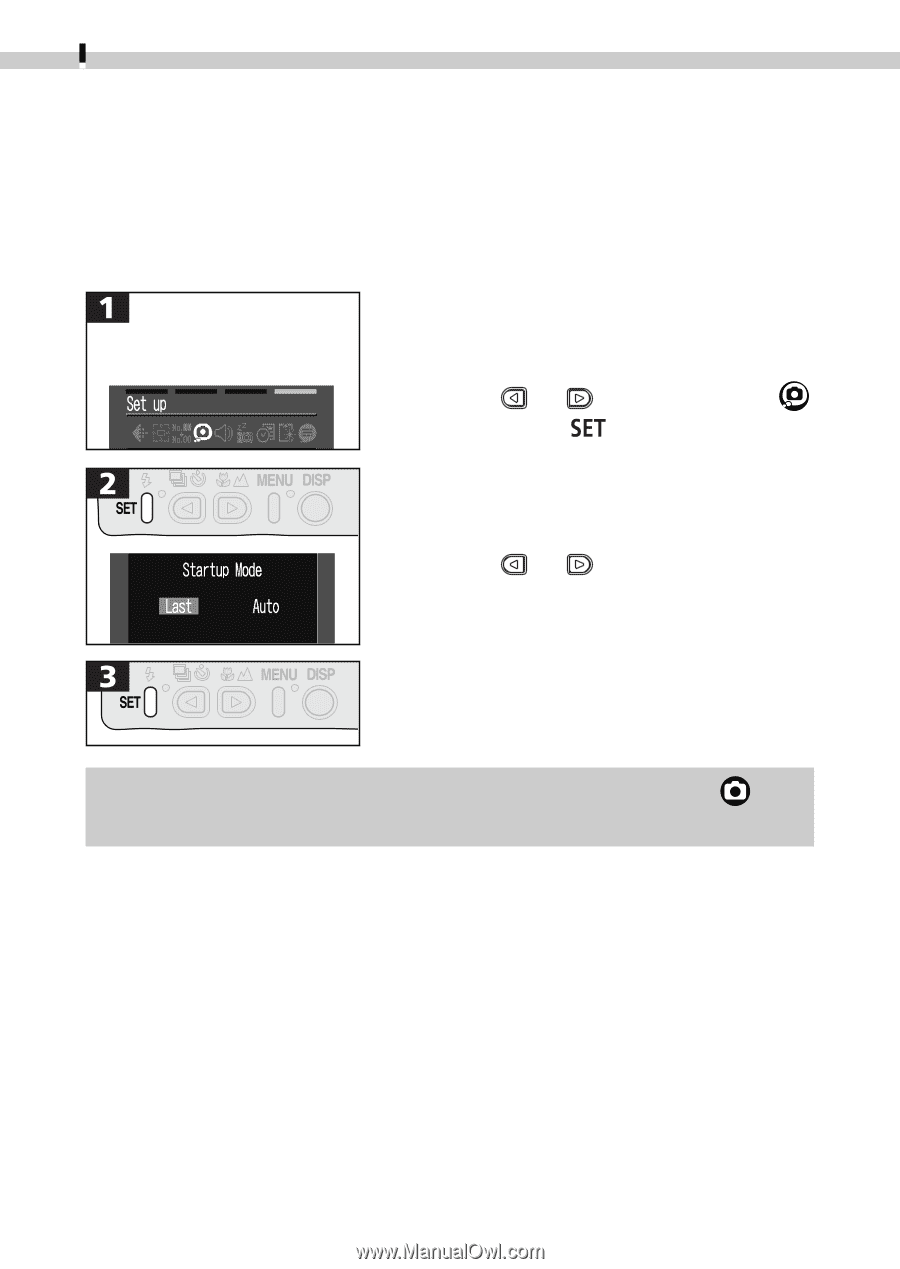
62
Camera Settings
Saving the Shooting Mode Setting
You can select whether or not to save the shooting mode settings
when the camera is turned off. When set to [Last], the current
shooting mode setting will still be effective when the camera is
turned on again.
•
Use the
or
button to select
then press the
button.
•
Use the
or
button to select
[Last] or [Auto].
• When [Auto] is selected, the shooting setting will reset to
when the camera power is turned on the next time.
Display the Setup menu
(
p. 59)