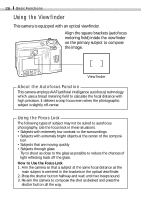Canon PowerShot S110 Digital ELPH PowerShot S110 Camera User Guide - Page 27
Switching between the Shooting / Replay Modes
 |
View all Canon PowerShot S110 Digital ELPH manuals
Add to My Manuals
Save this manual to your list of manuals |
Page 27 highlights
Basic Functions 25 Switching between the Shooting / Replay Modes Shooting Slide the mode switch to the position. Replay Slide the mode switch to the position. • You should also slide the mode switch to to print an image with Card Photo Printer CP-10 (optional) (p. 70). • You should also slide the mode switch to to download or view images on the computer (p. 89). • The (direct print) icon will display in the LCD monitor when the connection to Card Photo Printer CP-10 (optional) is complete. • The LCD monitor will shut off and the indicator will glow green when the connection to a computer is complete.

Basic Functions
25
Switching between the Shooting / Replay Modes
Shooting
Slide the mode switch to the
position.
Replay
Slide the mode switch to the
position.
•
You should also slide the mode switch
to
to print an image with Card
Photo Printer CP-10 (optional) (p. 70).
• You should also slide the mode
switch to
to download or view
images on the computer (p. 89).
• The
(direct print) icon will display in the LCD monitor when
the connection to Card Photo Printer CP-10 (optional) is
complete.
• The LCD monitor will shut off and the indicator will glow green
when the connection to a computer is complete.