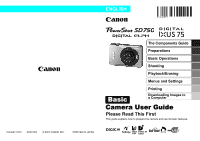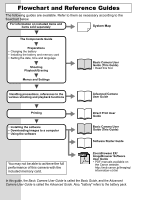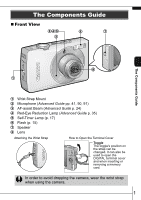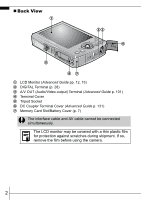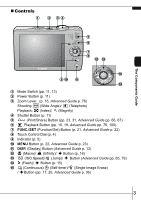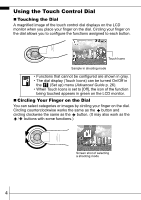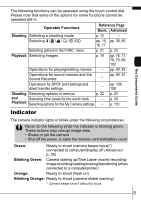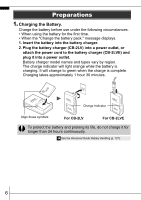Canon PowerShot SD750 Silver PowerShot SD750 / DIGITAL IXUS 75 Camera User Gui - Page 3
Front View
 |
View all Canon PowerShot SD750 Silver manuals
Add to My Manuals
Save this manual to your list of manuals |
Page 3 highlights
The Components Guide „ Front View cde f g b The Components Guide h a a Wrist Strap Mount b Microphone (Advanced Guide pp. 41, 90, 91) c AF-assist Beam (Advanced Guide p. 24) d Red-Eye Reduction Lamp (Advanced Guide p. 35) e Self-Timer Lamp (p. 17) f Flash (p. 15) g Speaker h Lens Attaching the Wrist Strap How to Open the Terminal Cover Toggle The toggle's position on the strap can be changed. It can also be used to open the DIGITAL terminal cover and when inserting or removing a memory card. In order to avoid dropping the camera, wear the wrist strap when using the camera. 1

1
Front View
a
Wrist Strap Mount
b
Microphone (
Advanced Guide
pp. 41, 90, 91)
c
AF-assist Beam (
Advanced Guide
p. 24)
d
Red-Eye Reduction Lamp (
Advanced Guide
p. 35)
e
Self-Timer Lamp (p. 17)
f
Flash (p. 15)
g
Speaker
h
Lens
The Components Guide
In order to avoid dropping the camera, wear the wrist strap
when using the camera.
cde
g
f
h
a
b
Attaching the Wrist Strap
How to Open the Terminal Cover
Toggle
The toggle's position on
the strap can be
changed. It can also be
used to open the
DIGITAL terminal cover
and when inserting or
removing a memory
card.
The Components Guide