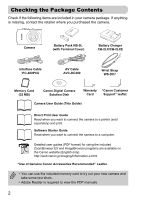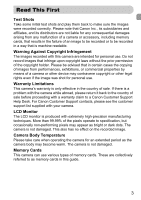Canon PowerShot SD880 IS Silver PowerShot SD880 IS / DIGITAL IXUS 870 IS Camer - Page 7
Using Advanced Shooting, Functions, Using Various, Functions for Shooting, Movies, Using Various
 |
View all Canon PowerShot SD880 IS Silver manuals
Add to My Manuals
Save this manual to your list of manuals |
Page 7 highlights
Table of Contents Changing the Image Quality (Compression Ratio 68 - Changing the ISO Speed......... 70 Adjusting the Tone (White Balance 71 Adjusting the Brightness (Exposure Compensation 72 W Continuous Shooting 72 Changing the Tone of an Image (My Colors 73 Î Shooting Using the Two Second Self-Timer 74 $ Customizing the Self-Timer ........ 75 Shooting Using a TV 75 Changing the Composition to Shoot (Focus Lock 76 5 Using Advanced Shooting Functions 77 Changing the AF Frame Mode........ 78 Shooting With Magnified Focus Display 79 % Shooting with AF Lock 80 Shooting with Servo AF 80 0 Selecting the Person to Focus On (Face Select 81 Changing the Metering Mode.......... 82 & Shooting with AE Lock 82 ( Shooting with FE Lock 83 @ Adjusting Dark Subjects and Shooting (i-Contrast 84 Œ Red-Eye Correction 85 Shooting Long Exposures 86 Changing the Color and Shooting... 87 L Shooting Stitch Assist Images 90 6 Using Various Functions for Shooting Movies 91 Changing the Movie Mode 92 Changing the Image Quality 92 AE Lock/Exposure Shift 93 Other Shooting Functions 94 Playback Functions 94 * Editing 95 7 Using Various Playback and Other Functions 97 g Search Images by Sets of 9 (Index Display 98 d Searching for Images Using the Jump Display 99 . Viewing Slideshows 101 Checking the Focus or People's Expressions (Focus Check 104 k Magnifying Images 105 + Changing Image Transitions..... 105 Viewing Images on a TV 106 / Erasing All Images 107 : Protecting Images 111 ; Organizing Images by Category (My Category 113 \ Rotating Images 114 = Resizing Images 115 [ Trimming 116 ? Adding Effects With the My Colors Function 117 @ Adjusting Dark Subjects (i-Contrast 118 ] Correcting Red-Eye Effect ........ 119 ^ Attaching Sound Memos .......... 121 Transferring Images to a Computer 122 7