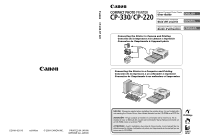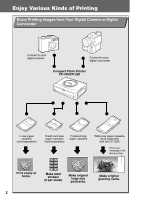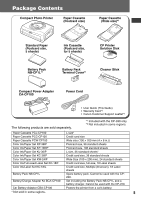1
Contents
English
Enjoy Various Kinds of Printing
.......................................................
2
How to Use the Manuals
....................................................................
4
Symbols Used
...................................................................................
4
Package Contents
..............................................................................
5
Quick Start
..........................................................................................
6
Before You Begin
.............................................................................
10
What Can Be Accomplished with this Printer
..............................
11
Read This First
.................................................................................
12
Safety Precautions
..........................................................................
12
Proper Usage and Handling
...........................................................
16
Components Guide
.........................................................................
20
Let’s Print
.........................................................................................
22
Preparing Your Ink Cassette/Paper Sets and Paper Cassette
.......
22
Loading the Ink Cassette
................................................................
24
Placing the Paper into the Paper Cassette
....................................
25
Loading the Paper Cassette
...........................................................
27
Connecting a Power Source and the Camera to the Printer
...........
28
Printing
............................................................................................
30
Battery Usage
...................................................................................
32
Using the Battery Pack (CP-330 Only)
...........................................
32
Using the Car Battery Adapter (CP-330/CP-220)
...........................
36
Troubleshooting
...............................................................................
37
Error Messages
................................................................................
39
Specifications
...................................................................................
41
Connecting the Printer to a Computer and Printing
.....................
43
Safety Precautions
..........................................................................
43
Read Carefully Before Using!
.........................................................
44
System Requirements
....................................................................
46
Printing Operations Overview
.........................................................
47
Installing the Software from the CP Printer Solution Disk (Windows)
.......
48
Installing the Software from the CP Printer Solution Disk (Macintosh)
......
51
Viewing the
Printer Driver User Guide
(Windows/Macintosh)
.......
52
Viewing the
ZoomBrowser EX Software User Guide
(Windows)/
ImageBrowser Software User Guide
(Macintosh) PDF Manuals
....
53
Printing with Non-Canon Digital Cameras
.....................................
54