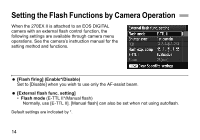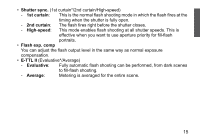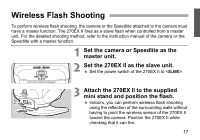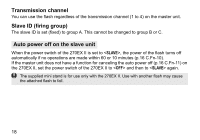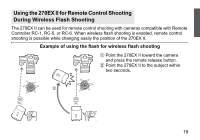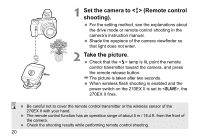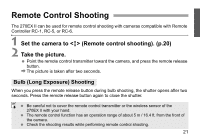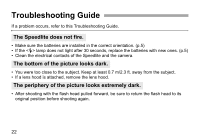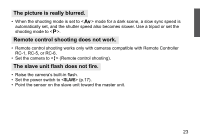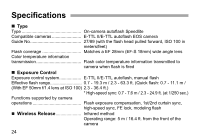Canon Speedlite 270EX II SPEEDLITE 270EX II Instruction Manual - Page 21
Using the 270EX II for Remote Control Shooting, During Wireless Flash Shooting - compatibility
 |
View all Canon Speedlite 270EX II manuals
Add to My Manuals
Save this manual to your list of manuals |
Page 21 highlights
Using the 270EX II for Remote Control Shooting During Wireless Flash Shooting The 270EX II can be used for remote control shooting with cameras compatible with Remote Controller RC-1, RC-5, or RC-6. When wireless flash shooting is enabled, remote control shooting is possible while changing easily the position of the 270EX II. Example of using the flash for wireless flash shooting " Point the 270EX II toward the camera and press the remote release button. # Point the 270EX II to the subject within two seconds. 19
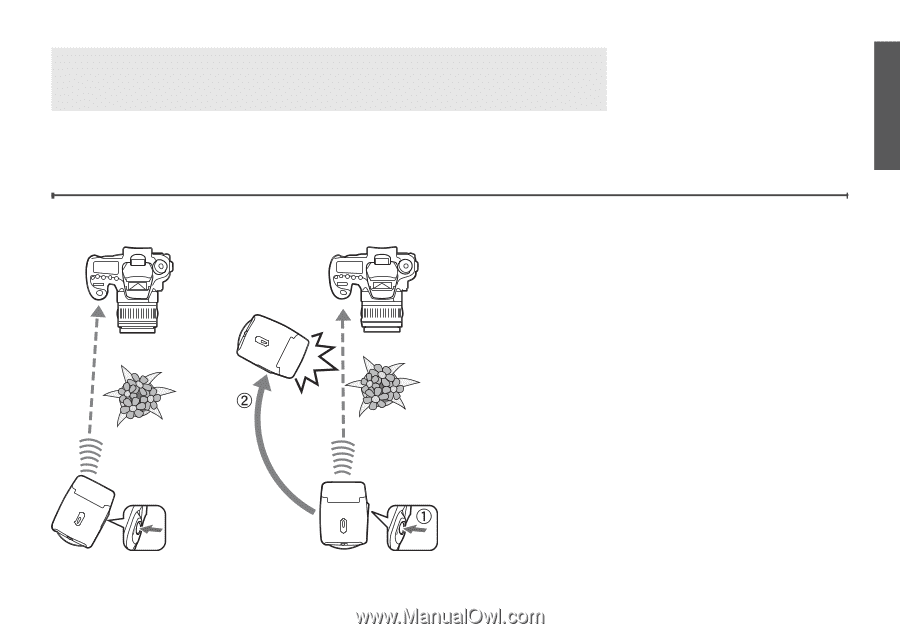
19
The 270EX II can be used for remote control shooting with cameras compatible with Remote
Controller RC-1, RC-5, or RC-6. When wireless flash shooting is enabled, remote control
shooting is possible while changing easily the position of the 270EX II.
Example of using the flash for wireless flash shooting
Using the 270EX II for Remote Control Shooting
During Wireless Flash Shooting
"
Point the 270EX II toward the camera
and press the remote release button.
#
Point the 270EX II to the subject within
two seconds.