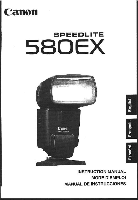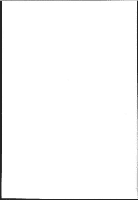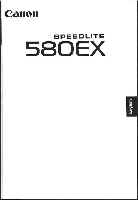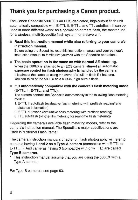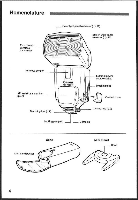Canon Speedlite 580EX Speedlite 580EX Manual
Canon Speedlite 580EX Manual
 |
View all Canon Speedlite 580EX manuals
Add to My Manuals
Save this manual to your list of manuals |
Canon Speedlite 580EX manual content summary:
- Canon Speedlite 580EX | Speedlite 580EX Manual - Page 1
cana-n SPEEDLITE 05 0 EX INSTRUCTION MANUAL. MODE D'EMPLOI MANUAL DE iNSTRUCCI01dES - Canon Speedlite 580EX | Speedlite 580EX Manual - Page 2
- Canon Speedlite 580EX | Speedlite 580EX Manual - Page 3
SPEEDLITE 5- 0 EX - Canon Speedlite 580EX | Speedlite 580EX Manual - Page 4
is an EOS-dedicated, high-output flash unit automatically compatible with E-TTL II, E-TTL, and TTL autoflash . It can be used in three different wags : As a normal on-camera flash, the master unit for a wireless, multi-Speedlite flash system, or a slave unit. Read this instruction manual while also - Canon Speedlite 580EX | Speedlite 580EX Manual - Page 5
ng Flash 13 3 Wireless Flash 31 4 Reference 45 Conventions Used in this Manual o The < ~> symbol in the text refers to the Select Dial . The < ~> symbol in the text refers to the Select/Set button . The operation procedures in this instruction manual assume that both the camera and Speedlite - Canon Speedlite 580EX | Speedlite 580EX Manual - Page 6
Nomenclature Flash hea_dl Wiraless tranerniffer -Catchlight panel [retractedy (p-79) Built-in wide pare (retraCled) (P.20] wireless sensor AF-assist beam emitter P'47) emu:-S l' II`~ ~ C.ano71 ~I ~ I E=terna3 power source socket Bracket fining Contact cover Mounting fool {p .9} , Lacking - Canon Speedlite 580EX | Speedlite 580EX Manual - Page 7
SH~sn7 High-Speed Sync (FPflash).+ Shuttercurtain syncnroniial3on button (p t7"'26) I~ II~ Batteryconrparl Flash modelSla~ sei ti nqUuttan [p. :1 22,2442,43] c`) n ScI ccVSet button ~(b~ , Select Dial Wire selector [p.9, 34] - Canon Speedlite 580EX | Speedlite 580EX Manual - Page 8
raia scale eCd~ ~ i Cu stom Function ~ Ct~ > S; ecou nd-rtai a sync i i Indicator [meters] Indicator (feel) Firing mode Master flash ON atN Master flash OFF -. .A Slave flash flash ratio A> Slave c9> Flash Oaurtceindicator (84nksfor7 dcsvn) `~~5Channel .TO illuminate the LCD panel, press the - Canon Speedlite 580EX | Speedlite 580EX Manual - Page 9
Operation Installing Batteries Attaching to the Camera 9 Turn on the Power Switch 14 Fully Automatic Flash Shooting 11 Using E-TTL II and E-TTL Autoflash 9n the Shooting iviodes 12 H To avoid over9ieating and deteriorating the flash head, do not fire rapid bursts of more than 20 continuous - Canon Speedlite 580EX | Speedlite 580EX Manual - Page 10
Installing Batteries Install four size-AA batteries 4~~ -' II ~ 7 `2. ~~~ d[9 . Open the cover. o Slide the battery compart monE cover Canon's testing standards . Quick flash enables a flash to be fired before flash-ready [p.79] . N Sine the shape of their contacts is not standardized, using - Canon Speedlite 580EX | Speedlite 580EX Manual - Page 11
pin disengages . Then slip the Speedlite out of the hot shoe . Wireless Selector Settings ~ti'~ :r : ..._ -i OFF JSLAVE MASTER ~' -LOCK 'i The wireless selector is for switching between normal flash shooting and wireless flash shooting. For normal flash shooting, be sure to set the - Canon Speedlite 580EX | Speedlite 580EX Manual - Page 12
stroboscopic flash modes. About Auto Power Off To sage battery power, the power will turn off automatically after 90 sec. of idle use. To turn on the Speedlite again, press the shutter button halfway. Or press the Speedlite's test firing button . LXl R A test firing cannot 6e fired while the camera - Canon Speedlite 580EX | Speedlite 580EX Manual - Page 13
3 sec . /- 'CD : . : .t~. . L LEI c < E -{TL ~ will be displayed on the LCD pane[ even if the camera is compatible with E-TTL II . ~. Lf the flash exposure confirmation lamp does not light, mope closer to the subject and take the picture again . You can also increase the camera's ISD speed . 11 - Canon Speedlite 580EX | Speedlite 580EX Manual - Page 14
the tP> (Program AE) mode. Flash Sync Speeds and Apertures Use Shutter Speed Setting Automatic [11a0 Se[:. - T?H sec,j TV Manual [30 sec . - ]!X sec .) AY - Automatic (30 sec . - 11X sec .] Manual (bulb, 30 sec . - ilx see .) & i1X sec . is the camera's maximum flash sync. Spocd . Aperture Setting - Canon Speedlite 580EX | Speedlite 580EX Manual - Page 15
r Using Flash Flash Exposure Compensation 14 14fi FHB (Flash Exposure Bracketing 15 FE L FE Lock 1 s m High-Speed Sync (FP Flash 17 Bounce Flash 18 ZOOM Setting the Flash Coverage and Using the Wide Panel 20 M Manual c=lash 22 MULTI Stroboscopic Flash 24 CWSecond-Curtain Sync 26 C .FCt - Canon Speedlite 580EX | Speedlite 580EX Manual - Page 16
the amount . " To cancel the flash exposure compensation, set the amount to +D . Press the - Canon Speedlite 580EX | Speedlite 580EX Manual - Page 17
. FEB will be set. m After all three shots are taken, FEB will be canceled . . The Shols vall be taken in the drive mode set with the camera . ~ For FEB shooting, set the camera's drive made to Single shooting and be sure the Flash is ready before you shoot. ~ You can also combine FEB with - Canon Speedlite 580EX | Speedlite 580EX Manual - Page 18
correct flash exposure for any part of the picture. With < ETTL~ dispEayed on the LCD panel. you press the camera's button . If tie camera s each tame you press the aFE L > button, a preffash will be fired and a new flash exposure reading wilt be lacked . H ~ If the subject is too far away - Canon Speedlite 580EX | Speedlite 580EX Manual - Page 19
be set, s if you set a shutter speed that is th0 same or slower than the camera's maximum flash sync speed, 4 fH> wil not he displayed in the viewfinder. e With high-speed sync, the faster the shutter speed, the shorter the effective flash range will be . Check the NCO panel for the effective - Canon Speedlite 580EX | Speedlite 580EX Manual - Page 20
will also display c- -> mm . a You can also set the flash coverage manually- 0 w If the wall or ceiling is too far away, the lwunced flash might be loo creak and result in underexposure- * 7h G wall or ceiling should he a plain, white eolorfor high reflectance . If the bounce surface is not white - Canon Speedlite 580EX | Speedlite 580EX Manual - Page 21
ahead and then upward lay 90°. The calchlight will not work if you swing the flash head left or right. ~ For maxi murn catch light effect, stay vliqiin i .5 mlR,g ft of the s. ubject Claseup Flash Shooting If you want to shoot a subject about 0.5 - 2 m (i .fi - 6.6 ft) away, hold dawn the - Canon Speedlite 580EX | Speedlite 580EX Manual - Page 22
zoom feature will work again when you press the spot 6y the arrow. The entire display on the shown _ . LCD panel will blink, but the Speedlite will work normally. 11 The flash coverage will notbe compatible with the EFi5mn f12.8 Fisheye lens. 20 - Canon Speedlite 580EX | Speedlite 580EX Manual - Page 23
size . The 5peedlite automatically recognizes the EMS digital camera's image size and automatically sets the flash coverage for lens focal lengths from 24mm to 105mm. When the Speedfite is attached to a compatible camera, c9HD> will appear on the Speedlite's LCD panel. ETTL Zoom ~um~ __7 i's 72 - Canon Speedlite 580EX | Speedlite 580EX Manual - Page 24
power in 113-stop increments . Use a hand-held flash meter to determine the required flash output to obtain a correct flash exposure . zoom 5"m~ Press the ¢MODE> button so that !1 i ~ is displayed . ' 0 . 5 07 1 i.5 2 3 4 6 9 13 1, 2 Set the flash output . c, Press the ~`~a button . m The - Canon Speedlite 580EX | Speedlite 580EX Manual - Page 25
-4 .3 -~ 112 -* 112 X0 .3 . You can see how the slap changes when you increase or decrease the flash output . For example, when you decrease the flash output to 1l2, 1/2 -0 .3 . or 1/2 -0-7, and then increase the flash output to more than 112, 112 +D .3, 112 +Q .7, and 111 will be displayed. Sample - Canon Speedlite 580EX | Speedlite 580EX Manual - Page 26
wild turn on . Calculating the Shutter Speed During stroboscopic flash, the shutter should remain open until the firing stops. Use the formula below to calculate the shutter speed and set it with the camera . Number of flashes = Firing frequency (Hz) = Shutter speed Far example, if the number of - Canon Speedlite 580EX | Speedlite 580EX Manual - Page 27
flash head, do not fire mare than 10 stroboscopic bursts. Then allow thQ Spaedlite to rest for at least 10 min. L1 - Stroboscopic Flash is mast effective wish a highly reflective subject against a dark background . * Using a tripoJ, a remote ssviECh, and external 90 80 Flash OvrtpLt Hz 10 11 72- - Canon Speedlite 580EX | Speedlite 580EX Manual - Page 28
be set . Lyl ^.. Setting the shooting mode to "bulb" will make it easier for second-curtain sync . e To return to normal flash, press the c'sH 1 CIA > button so that the < Mlll~ > icon turns Off. With E-TTL ISIE-TTL, the flash will fire twice even with a slow sync speed . The first hash is the - Canon Speedlite 580EX | Speedlite 580EX Manual - Page 29
C .Fn Setting Custom Functions You can customize Speedlite features to suit your preferences. Do it with the - Canon Speedlite 580EX | Speedlite 580EX Manual - Page 30
Flash recycling method C .Fn-07 when exlernal power source is used a Auto passer off after 60 min . 1 Auto power off offer 10 min- a Cancellable srifh master unit within 1 hour i Cancellable with master uni[ within 8 hours 0 Enabled 1 Disabled Recycle with both the Speedlite and external - Canon Speedlite 580EX | Speedlite 580EX Manual - Page 31
flash might no! Fire or it may fire only at full output . :n I! you use a Type-A camera and set C.Fn-Q3-1, wireless auto7lasn will not work . :. If "AF-assist beam OFF" is set with the Speedlite or camera, the AF-assist team will not be emitted . If you use a Type-B camera and set C .Fn-03-4, E-TTL - Canon Speedlite 580EX | Speedlite 580EX Manual - Page 32
s Y .~ .7~' . _ ~, i - Canon Speedlite 580EX | Speedlite 580EX Manual - Page 33
Wireless Flash About Wireless Flash 32 Fully Automatic Wireless Flash 34 Flash Ratio with E-TTL II 38 Wireless Manual Flash with Varied Flash Output 42 Setting Manual Flash and Stroboscopic Flash with the Slave Unit 43 31 - Canon Speedlite 580EX | Speedlite 580EX Manual - Page 34
About Wireless Flash With multiple Canon Speedlites having the wireless flash feature, you can create various lighting effects with the same ease as using normal E-7TL II autoflash . The settings you input with the 580E?C master unit) attached to the camera are also transmitted to the slave units - Canon Speedlite 580EX | Speedlite 580EX Manual - Page 35
-5peed[ite, Wireless Lighting Configurations You can crate t%yo or three slave groups and set the flash ratio fn r E-TTL II autafiiash shooting (p.38 - 42). Wireless flash with two slave groups [p.38] 1sm (49-21 t.) Outdoors Sm [26.2ft.] 12m (39 .4ft .) Wireless flash with three slave groups (p.40 - Canon Speedlite 580EX | Speedlite 580EX Manual - Page 36
all the Speedlites fire at the same clash output with E-TTL Il autaflash controlling the total flash output. I OFF SLAVE, MASTER TL IM Zoom 24 , Set the camera-attached 580E7( as the master unit . a Set the wireless selector to . OFF = SLAVE MASTER .... m Zoom 2`1-1 ~T-- ~ETTL - Canon Speedlite 580EX | Speedlite 580EX Manual - Page 37
slave.unit will fire . If the flash does not 1i re, adjust the slave unit's angle toward the master unit and distance from the rnasler unit- Set the camera and shoot . 8 Set [he camera in the same way as with normal flash shooting- 15M [49 .2ft.] Outdoors 8m (26.2Ft .) 12m [39 .4ft.] o Use - Canon Speedlite 580EX | Speedlite 580EX Manual - Page 38
on again t~v; pressing the master unit's test firing button . * A test flash candor 5o fired while the camera's operation simer 64 or 66 is active. Master Unit's Flash ON/OFF You can disable the master unit from firing during actual exposure so that only the slave unit(s) will fire in the final - Canon Speedlite 580EX | Speedlite 580EX Manual - Page 39
in the slave units. Thus, you need not make settings on the stave unit{s}. Wireless flash with the following settings can be done in the same way as with normal flash shooting . " Flash exposure compensation " High-speed sync [FP flash] " FE lock " FHB " Manual flash " Stroboscopic flash Lyl Wifh - Canon Speedlite 580EX | Speedlite 580EX Manual - Page 40
Flash Ratio with-E-TTL 11 With one master unit and one or two slave units off-carnera, you can adjust the flash ratio far E-TTL I[ autoflash shooting . The example below has two slave units and the master unit disabled from firing . 15m (49 .2ft.) Indoors A ~ R'Ti0" m (32 .8ft~ 4 12m (39 .4tt .) - Canon Speedlite 580EX | Speedlite 580EX Manual - Page 41
slave unit . Set the Master Unit ~ETTL LTUI24- ~a FF= ,r ~ 1lI -°L=~ 1 ~4 Set the wireless selector to ` . (p.34) Disable the master unit's flash ~J firing the camera and shoot . ,,it Set the camera in the same way as with normal flash shooting . Cyl With the EOS ELAN IJELAN II - Canon Speedlite 580EX | Speedlite 580EX Manual - Page 42
{32.831.] , ~ 8 )i2m (3s .ats .) Outdoors ----$C, JSm (2f .2it .) / You can have slave groups A and 8 and also add slave group C. You can use slave groups A and 8 to obtain the standard flash exposure of the subject, and slave group C to illuminate the background to eliminate shadows. Set the - Canon Speedlite 580EX | Speedlite 580EX Manual - Page 43
o See "Set the Master Unit' on page 39 . In step 4. select Speedlite toward the subject, the subject will be overexposed . Modeling Flash If the camera has a depth-of-field - Canon Speedlite 580EX | Speedlite 580EX Manual - Page 44
Wireless Manual Flash with Varied Flash Output m With manual flash and multiple Speedlites, you can set a different flash output for each slave unit {group} . All settings are done with the master unit . D room 24mm Press the ¢MQQEa Button so that is displayed . r~,za?m -ate ~ i ~~ Press the - Canon Speedlite 580EX | Speedlite 580EX Manual - Page 45
this in the following eases: (7) When you want to set the flash output with the slave units individually for wireless or manual flash, as with studio clash units. {2} When you use 5peedlite Transmitter ST E2 forwireless or manual flash . Manual Flash D Zoom 2Y-- a Press the button for 2 sec - Canon Speedlite 580EX | Speedlite 580EX Manual - Page 46
F, . . s °'.~. R S. !P' : ,~. a r~ r .F .. . Le .~~ egg r ;: e .y . :. . : . ;. .' j~ a .. . . =7~` :. .. ,f = §~ xY' i .i .~~ h. .. . . .. 1~ ~~Ii l :~r. `' p ~, ~S . : t l . ~'s''~ ". .k~. ~Y~: .A f I C':~ : . is . : .~ - f l .. : ay .. ... ' . h !Fi~~rk' a ik - Canon Speedlite 580EX | Speedlite 580EX Manual - Page 47
: .: .= Reference 580E?C System 46 Troubleshooting 48 Major Specifications 50 Using a Type-B Camera 53 45 - Canon Speedlite 580EX | Speedlite 580EX Manual - Page 48
CP-E3 Compact and lightweight external power source . Accommodates eight size-AA alkaline or Ni-MH batteries. If pan also use size-AA lithium batteries40 Speedlite 580E7[ {Slave unit} (5; Speedlite 420E7( (Slave unit) Mini stand {included with 580E}U420EX) 7] Off-Camera Shoe Cord 2 Enables the 580 - Canon Speedlite 580EX | Speedlite 580EX Manual - Page 49
camera . This feature optimizes the flash picture's white balance. When the camera's color balance is set to aM> or , it wilt work automatically. To see if this feature works with your camera, see the white balance specification in the "Major Specifications' of your camera's instruction manual - Canon Speedlite 580EX | Speedlite 580EX Manual - Page 50
you use an external power source. (p,8) A Attach the Speed lite securely to the tamers . Attach the Speedlite's mounting foot securely to the camera . (p.9) The electrical contacts of the Speed lite and camera are dirty. 1 Clean the contacts . (p.9) The slave unit does not fire . 0 The slave - Canon Speedlite 580EX | Speedlite 580EX Manual - Page 51
subject has a very dark or light color. 0 Set flash exposure compensation . Fora dark subject, set a decreased flash exposure . And far a bright subject, set an increased flash exposure . (p .14) You used high-speed sync. 0, With high-speed sync, the effective flash range will be shorter. Make sure - Canon Speedlite 580EX | Speedlite 580EX Manual - Page 52
Type : Compatible cameras : Guide No . : Flash cQverage : Flash duration : Cola: temperature info rmativn transmission : " Exposure Control ExpGsure Control Type : Flash range (with 50mm f11 .4, ISO 100]' Flash exposure cnrnpensaVon : FE lock : High-sped sync : Stroboscopic flash : Flash oxpasure - Canon Speedlite 580EX | Speedlite 580EX Manual - Page 53
100 - 700 flashes with size-AA alkaline batteries} 1500 transmissions [Master unit firing disabled, size-AA alkaline batteries] power off after 90 sec . or idle operation (60 min . if se[ as slave) Compact Battery Back CP-E3 76x134x11Amm13 .0 x5 .3x4 .5in 375 g : 13.2 oz (Speedlite only, excluding - Canon Speedlite 580EX | Speedlite 580EX Manual - Page 54
Guide No . (G No .) (ISO 100, in meters/feet) Normal Flash (Full Output) and Quick Flash {GNo.} Flash Coverage (mm) 14 24 2B 3n 1 50 70 80 Normal Flash {Full output] 15~ 23: 30.~ 36 . 42+' 501 531 119 .2 91 .3 98 .4 118 .1 137 .8 164 173 .9 Quick Flash Same as 1!2 to T16 manual flash - Canon Speedlite 580EX | Speedlite 580EX Manual - Page 55
Manual flash Stroboscopic flash Wireless flash Second-curtain sync Manual flash Strnboscopic flash Features not Available with Any Type-B Cameras " E-TTL III-TTL autoflash " FE lock * High-speed sync (FP flash) A Autoffash with wireless flash " Flesh ratio set with mufti-Speedlite wireless flash - Canon Speedlite 580EX | Speedlite 580EX Manual - Page 56
to comply with the limits (or a class 8 digital device, pursuant to part 15 of the FCC Rules. These limits are designed to provide reasonable protection equipment generates, uses and can radiate radio frequency energy and, if not installed and used in accordance with the instructions, may cause - Canon Speedlite 580EX | Speedlite 580EX Manual - Page 57
The apparatus shall not be exposed to dripping or splashing . Batteries shall not be exposed to excessive heat such as sunshine, fire or the i like . Dry galleries shall not be subjected to charging . This mark indicates that the product complies with Australia's EMC regulations . 55 - Canon Speedlite 580EX | Speedlite 580EX Manual - Page 58
This Instructions booklet is dated July 2004 . For information on the camera's compatibility with system accessories marketed after this date, contact your nearest Canon Service Center.
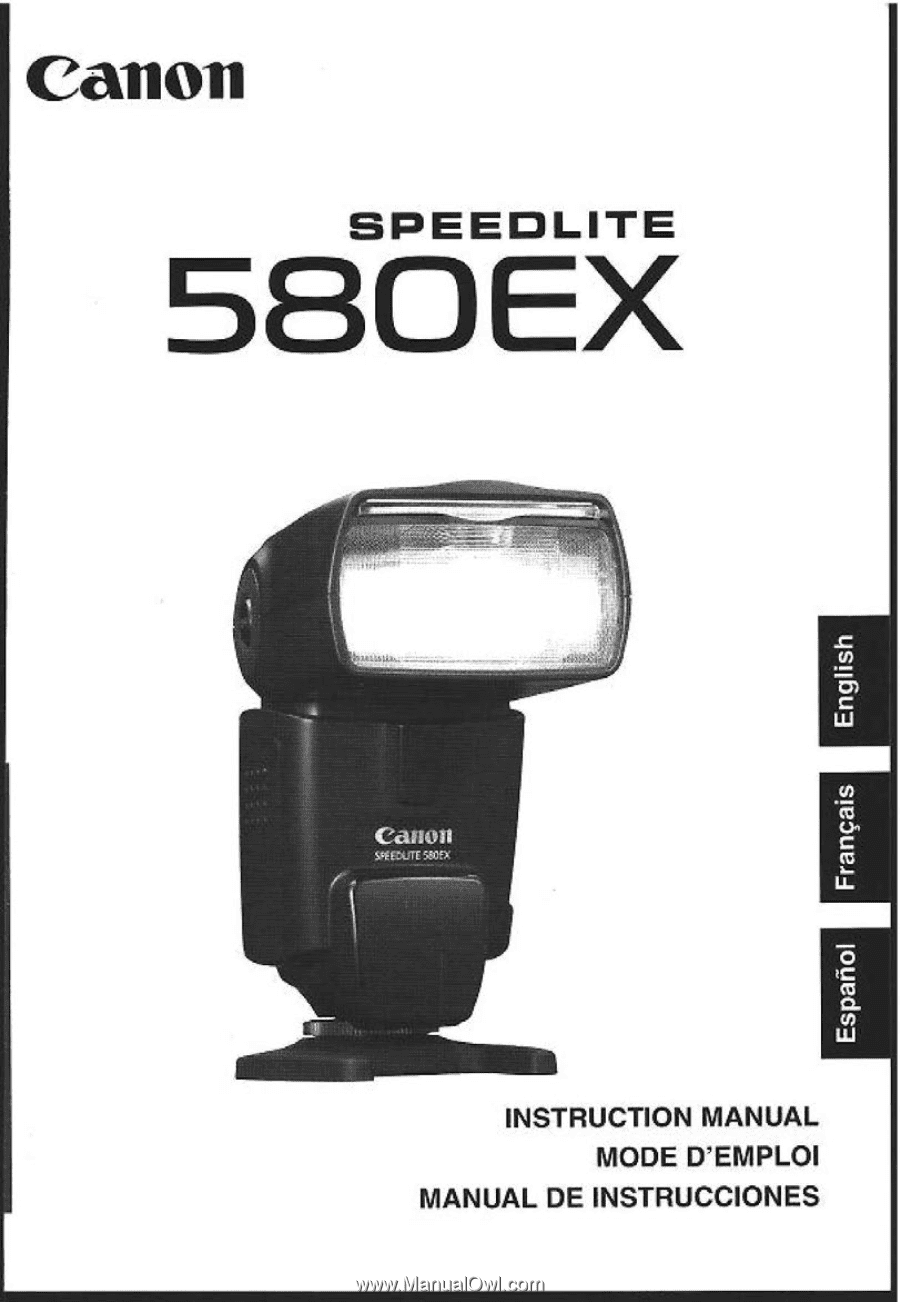
cana-n
SPEEDLITE
05
0
EX
INSTRUCTION
MANUAL
.
MODE
D'EMPLOI
MANUAL
DE
iNSTRUCCI01dES