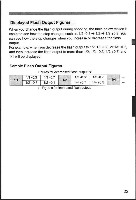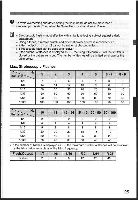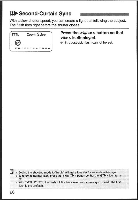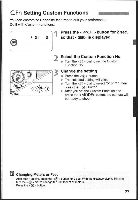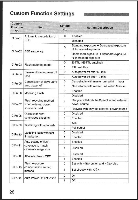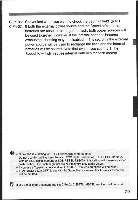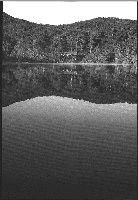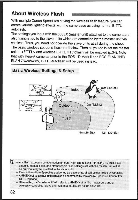Canon Speedlite 580EX Speedlite 580EX Manual - Page 29
> button
 |
View all Canon Speedlite 580EX manuals
Add to My Manuals
Save this manual to your list of manuals |
Page 29 highlights
C .Fn Setting Custom Functions You can customize Speedlite features to suit your preferences. Do it with Custom Functions. Press the ¢=B:IC .Fn7 button for z sec . N so that is displayed . Select the Custom Function No . ~~ Turn the dial to select "0" or "1", then ' k' %'`Y -F press the

C
.Fn
Setting
Custom
Functions
You can
customize
Speedlite features
to
suit
your
preferences
.
Do
it
with
Custom
Functions
.
Press
the
¢=B
:IC
.Fn7
button
for
z
sec
.
N
so
that
<30>
is
displayed
.
Select
the
Custom
Function
No
.
~~
Turn
the
<['~)>
dial
to
set
the
Custom
Function
No
.
3
Change
the
setting
.
PressThe
<
4
;> button
.
i
The
seleciec setting
will
blink
.
'
k'
'`Y
'
`
~
`
'
~
Turn
the
~'>
dial
to select
"0"
or
"1",
then
%
""
-F
press
the
<
.'a button
.
After
you
set
the
Custom
Function
and
-
press
the
-_MflDE>
button,
the
camera
will
be ready
to
shoot
.
Changing
Meters
or
Feet
After
step
1
above,
press
the
< r,~)>
button
for
2 sec
.
With
the
distance
display
blinking,
turn
the
<
~">
dial
to
change
the
unit
to
feet
or
meters
.
Press
the
c
~
:
,
button
.
27