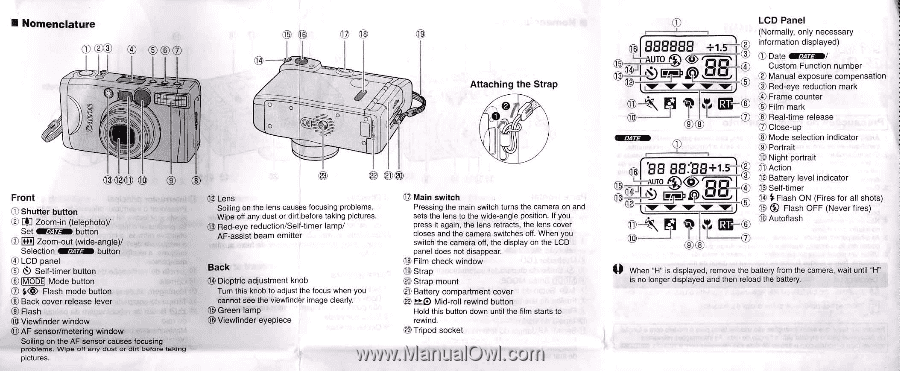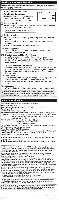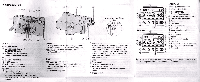Canon Sure Shot 150u User Guide - Page 9
©©®
 |
View all Canon Sure Shot 150u manuals
Add to My Manuals
Save this manual to your list of manuals |
Page 9 highlights
II Nomenclature 2 ®®© 0 0 0 2 )cs, 0 Cs ©©® 0 ® (§) Front Shutter button (t CC Zoom-in (telephoto)/ Set flIfffEM button (4) ® zoom-out (wide-angle)/ Selection W=7/;/lb button (,1, LCD panel ) Self-timer button (6; MODE Mode button Flash mode button ® Back cover release lever ® Flash (1Q Viewfinder window AF sensor/metering window Soiling on the AF sensor causes focusing problems. Wipe off any dust or dirt before taking pictures. a, Lens Soiling on the lens causes focusing problems. Wipe off any dust or dirt before taking pictures. (14, Red-eye reduction/Self-timer lamp/ AF-assist beam emitter Back Dioptric adjustment knob Turn this knob to adjust the focus when you cannot see the viewfinder image clearly. Green lamp 8 Viewfinder eyepiece Attaching the Strap Main switch Pressing the main switch turns the camera on and sets the lens to the wide-angle position. If you press it again, the lens retracts, the lens cover closes and the camera switches off. When you switch the camera off, the display on the LCD panel does not disappear. 0. Film check window fl.g: Strap Strap mount •J: Battery compartment cover !.(:) Mid-roll rewind button Hold this button down until the film starts to rewind. (t3) Tripod socket ( ) ,F4;O is) (g,. slasasss ITAUTO :1.S- ,J LCD Panel (Normally, only necessary information displayed) OD Date W=W;M// Custom Function number ® Manual exposure compensation ® Red-eye reduction mark cf) Frame counter ® Film mark C) ® Real-time release ® 0 Close-up ® Mode selection indicator ® Portrait Night portrait 61 '88 88:88+ 131 - • t) roco)p9rurw,l iI ® •L -T-AuTo TI) Action 0, Battery level indicator 0.4) Self-timer dig S Flash ON (Fires for all shots) INV \Pr NIIPF _" .1,1) tS ® Flash OFF (Never fires) Ei (4) 4 4.16' Autoflash (al- CD © CDC) O When "H" is displayed, remove the battery from the camera, wait until "H" is no longer displayed and then reload the battery.