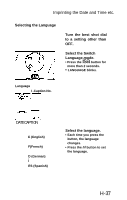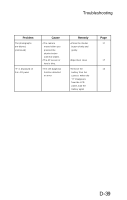Canon Z155 Instruction Manual - Page 39
Problem, Cause, Remedy, function detected - troubleshooting
 |
UPC - 750845806113
View all Canon Z155 manuals
Add to My Manuals
Save this manual to your list of manuals |
Page 39 highlights
Troubleshooting Problem The photographs are blurred. (continued) "H" is displayed on the LCD panel Cause •The camera moved when you pressed the shutter button (camera shake). •The AF sensor or lens is dirty. •The self-diagnosis function detected an error Remedy »Press the shutter button slowly and gently. •Wipe them clean •Remove the battery from the camera. When the "H" disappears from the LCD panel, load the battery again Page 17 17 10 D-39
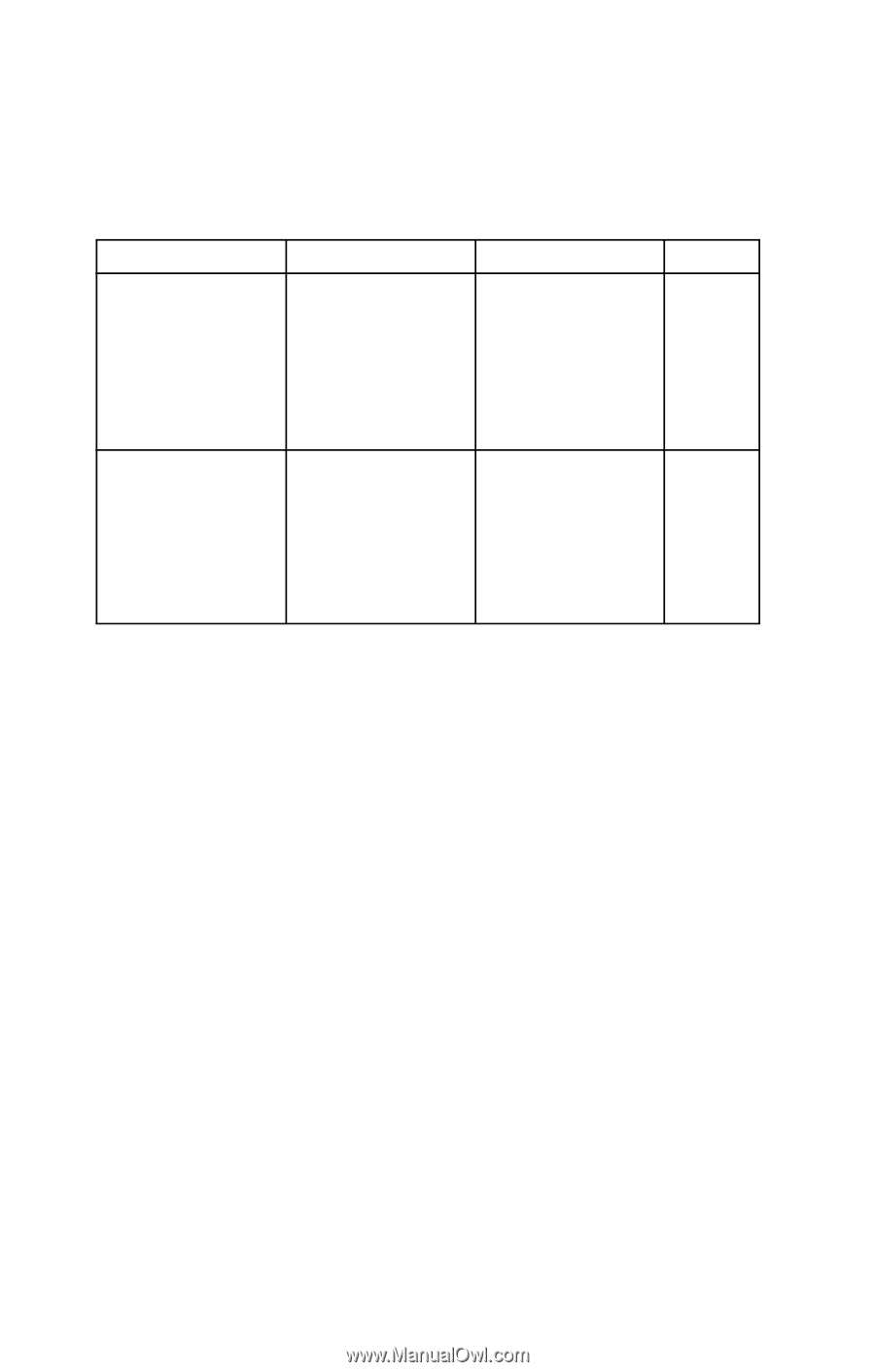
Troubleshooting
Problem
Cause
Remedy
Page
The photographs
•The camera
»Press the shutter
17
are blurred.
moved when you
button slowly and
(continued)
pressed the
shutter button
(camera shake).
gently.
•The AF sensor or
lens is dirty.
•Wipe them clean
17
“H" is displayed on
•The self-diagnosis
•Remove the
10
the LCD panel
function detected
an error
battery from the
camera. When the
“H" disappears
from the LCD
panel, load the
battery again
D-39