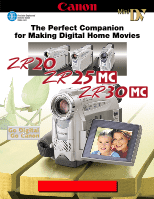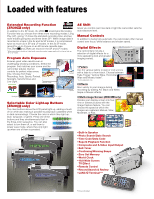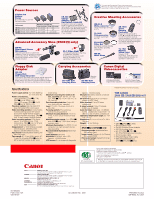Canon ZR30MC ZR20/25MC/30MC Brochure - Page 5
Seamless Multimedia Connectivity - digital video camcorder
 |
View all Canon ZR30MC manuals
Add to My Manuals
Save this manual to your list of manuals |
Page 5 highlights
Seamless Multimedia Connectivity IEEE 1394 DV Terminal The ZR30 MC , ZR25 MC and ZR20 are equipped with a DV IN/OUT terminal that conforms to IEEE 1394. It takes just a single digital cable to transfer or copy your videos in pure digital form to your DV compatible computer or another Canon DV camcorder. Once you've transferred video images to your computer, you can edit your movies or send your movies over the Internet, or post them on your Web site. Also, print them out on a Canon color printer, transfer them back to your Canon camcorder and archive them on a Mini DV cassette, or create a dubbing master. learn more at www.icanstream.com MultiMediaCard and SD Memory Card (ZR30 MC and ZR25 MC only)* The ZR30 MC and ZR25 MC expand video possibilities by using a MultiMediaCard or an SD (Secure Digital) Memory Card in addition to a Mini DV cassette. These ultra-small and ultra-light media record, store and manage still images, as well as allow easy transfer of still images to a PC**. Use an SD Memory Card for high-capacity recording. Copy still images from a videocassette to a memory card, and vice versa. Produce effects not possible with just a cassette using one of the three types of Card Mix Effects. Choose one of the sample images provided on the supplied MultiMediaCard such as a picture frame or crashing waves and combine it with the currently recording image. * An 8MB MultiMediaCard is supplied with the camcorders. ** With a commercially available PC card adapter or reader.