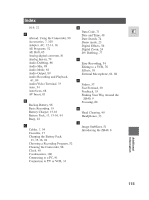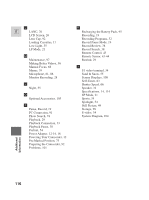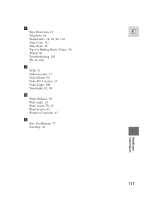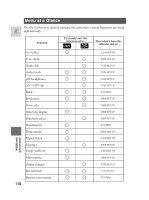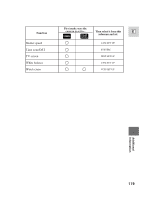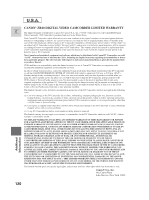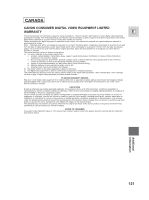Canon ZR40 ZR40 Instruction Manual - Page 119
Shutter speed, Time zone/DST, TV screen, White balance, Wind screen
 |
View all Canon ZR40 manuals
Add to My Manuals
Save this manual to your list of manuals |
Page 119 highlights
Function Shutter speed Time zone/DST TV screen White balance Wind screen First make sure the camera is set to... Then select it from this E CAMERA PLAY (VCR) submenu and set. CAM.SET UP SYSTEM DISP.SET UP CAM.SET UP VCR SET UP Additional Information 119
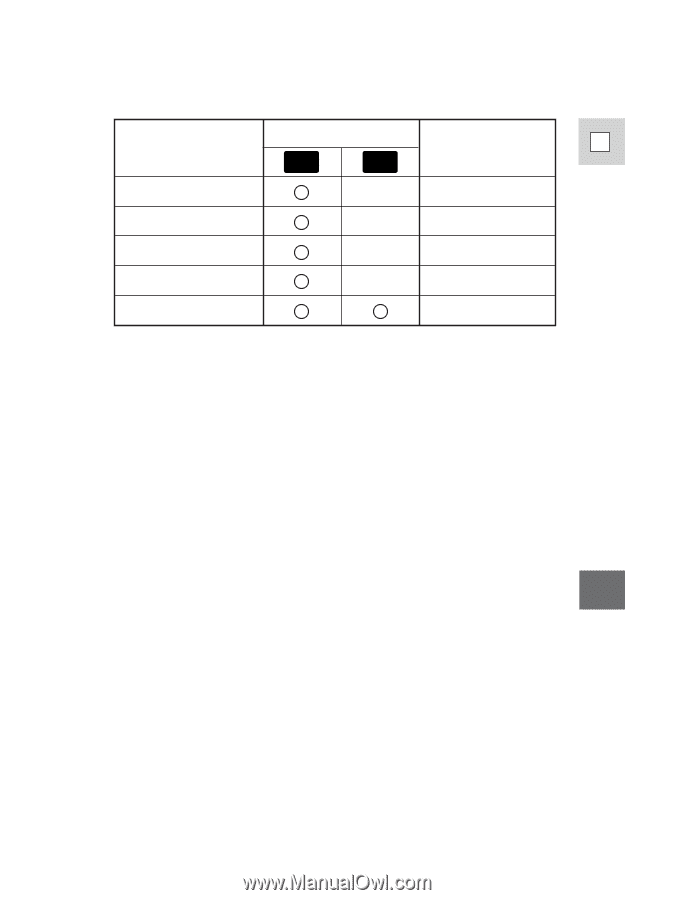
119
E
Additional
Information
Shutter speed
Time zone/DST
TV screen
White balance
Wind screen
SYSTEM
CAM.SET UP
DISP.SET UP
CAM.SET UP
VCR SET UP
Function
Then select it from this
submenu and set.
First make sure the
camera is set to...
CAMERA
PLAY
(VCR)