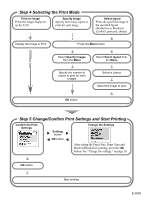Canon i900D i900D Direct Printing Guide - Page 1
Canon i900D Manual
 |
View all Canon i900D manuals
Add to My Manuals
Save this manual to your list of manuals |
Page 1 highlights
BUBBLE JET PRINTER Direct Printing Guide Table of Contents Operation Panel and Menu Display 1 Printing Flow 4 Using a Memory Card 6 Printing Photograph 9 Loading Paper 11 Printing Images from a Memory Card 14 Specifying how many copies to print for each image 14 Printing all images 17 Printing an Image List - Print Index 18 Specifying the layout 19 Printing According to the Settings Made on the Camera - DPOF Printing 20 Specifying the Paper and Optimizing Images 22 Printing Photographs Directly from a Digital Camera 24 Other Useful Functions 27 Replacing an Ink Tank 34 Printing Maintenance 37 Troubleshooting 42 BE QA7-2791-V01

BUBBLE JET PRINTER
Direct Printing Guide
Table of Contents
Operation Panel and Menu Display
1
Printing Flow
4
Using a Memory Card
6
Printing Photograph
9
Loading Paper
11
Printing Images from a Memory Card
14
Specifying how many copies to print for each image
14
Printing all images
17
Printing an Image List - Print Index
18
Specifying the layout
19
Printing According to the Settings Made on the Camera
- DPOF Printing
20
Specifying the Paper and Optimizing Images
22
Printing Photographs Directly from a Digital Camera
24
Other Useful Functions
27
Replacing an Ink Tank
34
Printing Maintenance
37
Troubleshooting
42
QA7-2791-V01
BE