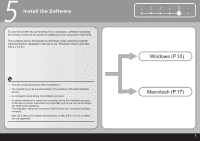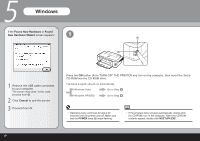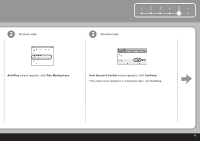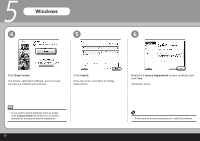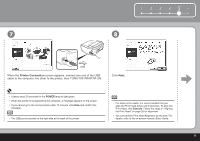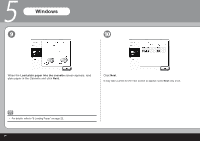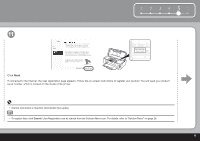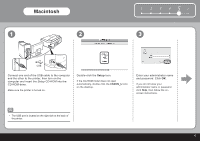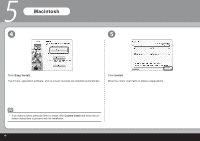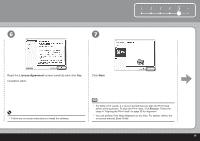Canon iP3600 Getting Started - Page 16
Load plain paper into the cassette, When the, screen appears, load
 |
UPC - 013803093582
View all Canon iP3600 manuals
Add to My Manuals
Save this manual to your list of manuals |
Page 16 highlights
5 Windows 9 10 When the Load plain paper into the cassette screen appears, load plain paper in the Cassette and click Next. Click Next. It may take a while for the next screen to appear. Click Next only once. • For details, refer to "6 Loading Paper" on page 22. 14

±²
10
5
9
For details, refer to "6 Loading Paper" on page 22.
•
When the
Load plain paper into the cassette
screen appears, load
plain paper in the Cassette and click
Next
.
Click
Next
.
It may take a while for the next screen to appear. Click
Next
only once.
Windows