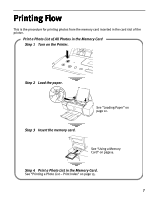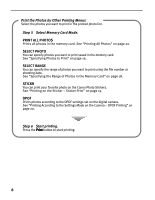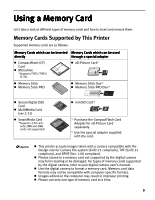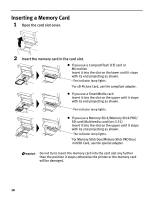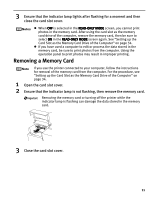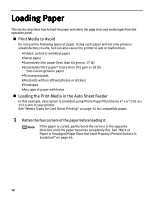Canon iP6310D Direct Printing Guide - Page 9
Printing Flow
 |
UPC - 013803067002
View all Canon iP6310D manuals
Add to My Manuals
Save this manual to your list of manuals |
Page 9 highlights
Printing Flow This is the procedure for printing photos from the memory card inserted in the card slot of the printer. Print a Photo List of All Photos in the Memory Card Step 1 Turn on the Printer. Step 2 Load the paper. See "Loading Paper" on page 12. Step 3 Insert the memory card. See "Using a Memory Card" on page 9. Step 4 Print a Photo List in the Memory Card. See "Printing a Photo List - Print Index" on page 15. 7
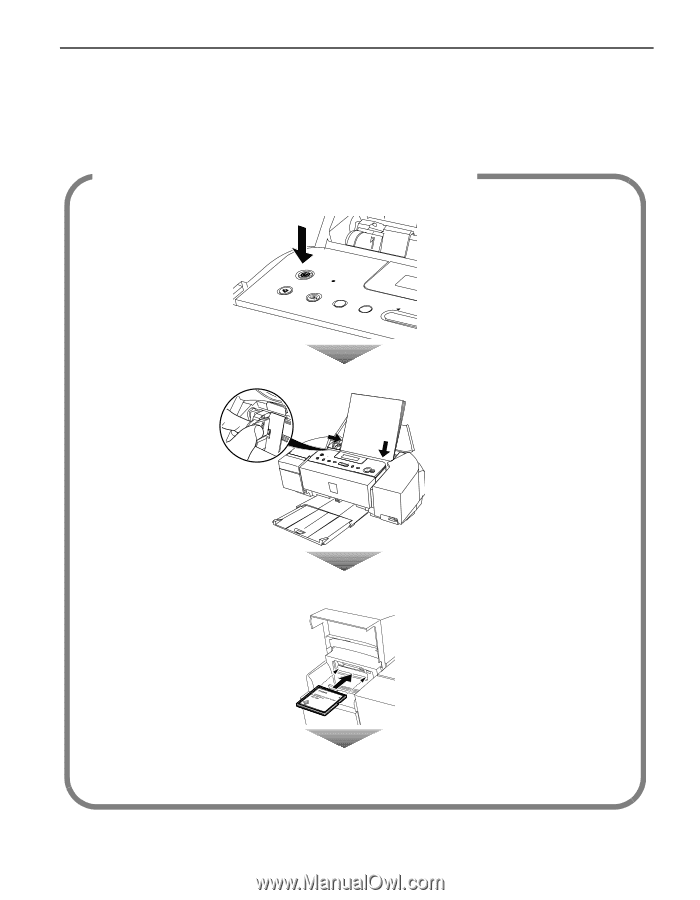
7
Printing Flow
Printing Flow
Printing Flow
Printing Flow
This is the procedure for printing photos from the memory card inserted in the card slot of the
printer.
Print a Photo List of All Photos in the Memory Card
Step 2
Load the paper.
See “Loading Paper” on
page 12.
Step 3
Insert the memory card.
See “Using a Memory
Card” on page 9.
Step 4
Print a Photo List in the Memory Card.
See “Printing a Photo List – Print Index” on page 15.
Step 1
Turn on the Printer.