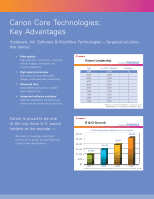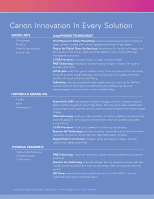Canon iPF710 imagePROGRAF Technology Guide - Page 7
Ink Technology - mbk
 |
UPC - 013803085822
View all Canon iPF710 manuals
Add to My Manuals
Save this manual to your list of manuals |
Page 7 highlights
Auto-switching technology: Always the right black ink for the media All imagePROGRAF printers include multiple types of black ink. By using different types of black ink, better results can be achieved on a wider variety of media types. A pigment matte black ink may print better on matte papers, while a dye black may print better on glossy media. So how do you know which is the right black ink to use? You don't need to, because imagePROGRAF printers are able to recognize the type of media being used and will automatically select the right black ink! What's more, because all ink types are online at all times, there is no wasted time or ink when switching. The system automatically picks the correct black ink so you always get the best quality printing possible on each type of media. Corporate and CAD Series C M Y BK MBK MBK Graphic Arts Series R G B C PC M PM Y BK GY PGY MBK S-Series C PC M PM Y BK GY MBK INK TECHNOLOGY