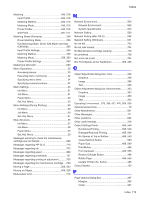Canon iPF750 iPF750 User Manual - Page 738
Printing Office Documents, Print targets for office documents
 |
UPC - 660685015500
View all Canon iPF750 manuals
Add to My Manuals
Save this manual to your list of manuals |
Page 738 highlights
Index Printing Multiple Originals Next to Each Other (Windows 271 Printing Multiple Pages Continuously 275 Roll paper (banner 275 Printing Multiple Pages Continuously (Mac OS X 278 Printing Multiple Pages Continuously (Windows 276 Printing Multiple Pages Per Sheet 280 Page Layout 280 Printing Multiple Pages Per Sheet (Mac OS X)......283 Printing Multiple Pages Per Sheet (Windows)........281 Printing Office Documents 171 Easy Settings 171 Print Quality 171 Print Target 171 Print targets for office documents 171 Printing Office Documents (Mac OS X 174 Printing Office Documents (Windows 172 Printing on Non-Standard Paper Sizes 261 Registering non-standard paper size in the printer driver 261 Specifying custom paper sizes for temporary use 261 Printing on Non-Standard Paper Sizes (Mac OS X 266 Printing on Non-Standard Paper Sizes (Windows 262 Printing by using Custom Paper Size 264 Printing by using Custom Size 262 Printing on Oversized Paper 219 Oversize 219 Printing Options Using Rolls and Sheets 76 Roll printing 76 Sheet printing 77 Printing Originals Centered on Rolls 289 Centering originals relative to roll paper width....289 Printing Originals Centered on Rolls (Mac OS X)...292 Printing Originals Centered on Rolls (Windows).....290 Printing Originals Centered on Sheets 295 Centering originals on sheets 295 Printing Originals Centered on Sheets (Mac OS X 298 Printing Originals Centered on Sheets (Windows 296 Printing Photos and Images 152 Easy Settings 152 Print Quality 153 Print Target 152 Print targets for photos and images 152 Printing Photos and Images (Mac OS X 156 Printing Photos and Images (Windows 154 Printing Posters in Sections 286 Page Layout 286 Printing procedure 76 Printing Vertical or Horizontal Banners (Large-Format Printing 253 Fit Roll Paper Width 253 Printing Vertical or Horizontal Banners (Large-Format Printing; Mac OS X 258 Print the banner 259 Register a Custom Page Sizes 258 Printing Vertical or Horizontal Banners (Large-Format Printing; Windows 254 Creating the banner in the application 255 Printing the banner 255 Registering a Custom Paper Size 254 Printing with Selecting the Layout 387 Printing With Watermarks 318 Watermark 318 Printing with Watermarks-COPY, FILE COPY, and so on (Windows 319 Printmonitor 557 Prints using Folded Duplex 418 Folded Duplex 418 Priority setting for rotating 90 degrees 386 Problems Regarding Paper 657 Problems with the printing quality 669 Problems with the printing quality caused by the type of paper 678 R Reducing Dust from Cutting Rolls 134 Regular printing is selected, but a roll is loaded.....696 Rel lever is in wrong position 701 Remaining level of the ink cannot be correctly detected 703 Removing Installed Printer Drivers 681 Removing imagePROGRAF Device Setup Utility (Windows 681 Removing imagePROGRAF Status Monitor (Windows 681 Removing printer drivers (Windows 681 Removing printer drivers and imagePROGRAF Printmonitor (Macintosh 681 Removing Sheets 144 Removing the Roll from the Printer 116 Removing the Roll Holder from Rolls 118 Replacing Ink Tanks 623 722 Index