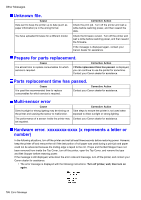Index
Index
793
Main Pane (Mac OS 9)
...........................................
588
Configuration using Advanced Settings
............
589
Configuration using Easy Settings
...................
588
Main Pane (Mac OS X)
..........................................
565
Configuration using Advanced Settings
............
566
Configuration using Easy Settings
...................
565
Main Sheet (Windows)
...........................................
516
Configuration using Advanced Settings
............
518
Configuration using Easy Settings
...................
516
Maintenance
...........................................................
650
Maintenance Cartridge
...........................................
708
Maintenance cartridge full.
.....................................
784
Maintenance cartridge problem.
.............................
784
Making the Original Orientation Match the Paper
Orientation
..............................................................
486
Mirror
................................................................
486
Orientation
........................................................
486
Rotate 180 degrees
..........................................
486
Making the Original Orientation Match the Paper
Orientation (Mac OS 9)
..........................................
500
Making the Original Orientation Match the Paper
Orientation (Mac OS X)
..........................................
497
Making the Original Orientation Match the Paper
Orientation (Windows)
............................................
495
Managing Saved Jobs
..............................................
91
Displaying details of saved jobs
.........................
97
Moving saved jobs
..............................................
91
Renaming saved jobs
.......................................
102
Manually Loading Paper to the Position for
Printing
...........................................................
150, 220
Media Detailed Settings Dialog Box
(Mac OS 9)
.....................................................
210, 610
Media Detailed Settings Dialog Box
(Mac OS X)
.....................................................
209, 582
Media Detailed Settings Dialog Box
(Windows)
......................................................
208, 552
Media Size Options Dialog Box (Windows)
............
553
Media Take-up Unit
.........................................
133, 228
Media Take-up Unit (Optional)
..........................
17, 229
Media take-up unit ready.
.......................................
776
Menu Structure
.........................................................
35
Main Menu
..........................................................
35
Main menu during printing
..................................
47
Submenus
..........................................................
46
Messages regarding ink
.........................................
777
Messages regarding paper
.....................................
768
Messages regarding printheads
.............................
782
Messages regarding printing or adjusment
............
780
Messages regarding the hard disk
.........................
785
Messages regarding the maintenance cartridge
....
784
Modifying Personal Boxes
......................................
119
Naming Personal Boxes
...................................
124
Setting Passwords for Personal Boxes
............
119
Modifying the Current Job
(Deleting or Preempting Other Jobs)
......................
115
Using imagePROGRAF Printmonitor
...............
118
Using imagePROGRAF Status Monitor
...........
117
Using RemoteUI
...............................................
116
Using the Control Panel
...................................
116
Multi-sensor error
...................................................
788
N
Network Environment
.............................................
613
Network environment
.......................................
614
System requirements
.......................................
613
Network Setting
......................................................
613
Network Setting (Macintosh)
..................................
638
Network Setting (Windows)
....................................
625
No ink tank loaded
..................................................
777
No Maintenance Cartridge capacity
........................
784
No maintenance cartridge.
.....................................
784
No sheets.
..............................................................
770
O
Optional accessories
..............................................
133
Other Maintenance
.................................................
724
Other Messages
.....................................................
787
Other problems
.......................................................
759
Other useful settings
..............................................
485
Output Stacker
.................................................
18, 221
P
Page Setup Pane (Mac OS 9)
................................
590
Page Setup Pane (Mac OS X)
...............................
567
Page Setup Sheet (Windows)
................................
520
Paper
......................................................................
168
Paper size
........................................................
168
Types of paper
..................................................
168
Paper cannot be cut
...............................................
760
Paper Information on Printer Dialog Box
(Mac OS X)
.............................................................
564
Paper Information on Printer Dialog Box
(Windows)
..............................................................
512
Paper is not cut neatly
............................................
759
Paper jam.
..............................................................
774
Paper loaded askew.
..............................................
773