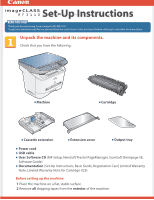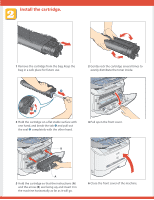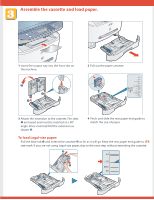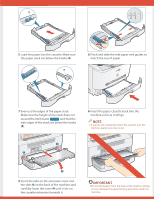Canon imageCLASS MF3110 imageCLASS MF3110 Set-Up Instructions - Page 3
Assemble the cassette and load paper.
 |
View all Canon imageCLASS MF3110 manuals
Add to My Manuals
Save this manual to your list of manuals |
Page 3 highlights
Assemble the cassette and load paper. 1 Insert the output tray into the front slot on the machine. 2 Pull out the paper cassette. 3 Attach the extension to the cassette. The slots ➊ are keyed and must be inserted at a 90° angle. Once inserted, fold the extension as shown ➋. 4 Pinch and slide the rear paper end guide to match the size of paper. To load Legal-size paper: Pull the blue tab ➊ and extend the cassette ➋ as far as it will go. Keep the rear paper end guide to LTR size mark. If you are not using Legal-size paper, skip to the next step without extending the cassette.

Assemble the cassette and load paper.
3
Attach the extension to the cassette. The slots
➊
are keyed and must be inserted at a 90°
angle. Once inserted, fold the extension as
shown
➋
.
To load Legal-size paper:
Pull the blue tab
➊
and extend the cassette
➋
as far as it will go. Keep the rear paper end guide to
LTR
size mark. If you are not using Legal-size paper, skip to the next step without extending the cassette.
1
Insert the output tray into the front slot on
the machine.
2
Pull out the paper cassette.
4
Pinch and slide the rear paper end guide to
match the size of paper.