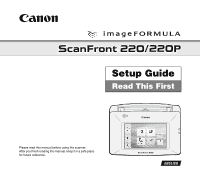Canon imageFORMULA ScanFront 220 Setup Guide - Page 6
Manuals for the Scanner, Symbols Used in This Manual, Setup Guide This Manual, Operation Guide
 |
View all Canon imageFORMULA ScanFront 220 manuals
Add to My Manuals
Save this manual to your list of manuals |
Page 6 highlights
❏ Manuals for the Scanner The following manuals are provided with the Canon ScanFront 220/220P. Be sure to read these manuals thoroughly before using the scanner. Setup Guide (This Manual) Describes the procedure for setting up the scanner for scanning. Set up the ScanFront in accordance with the Setup Guide. For details on the ScanFront, refer to the Operation Guide* and ScanFront 220/220P INSTRUCTIONS (electronic manuals). Operation Guide* Provides an overview of the functions of the scanner, and describes the basic operations for using the ScanFront. For details on the settings of the ScanFront, refer to the ScanFront 220/220P INSTRUCTIONS (electronic manual). * A print version of this guide is supplied in English. PDF files of the Operation Guide in other languages can be found on the INSTRUCTIONS CD-ROM. INSTRUCTIONS: Electronic Manual Describes how to use the scanner, and includes instructions for configuring the scanner settings, as well as handling, maintenance, and troubleshooting information. This manual is stored as a PDF file on the supplied INSTRUCTIONS CD-ROM and requires Adobe Reader to open. (You can download Adobe Reader from the Adobe Web site.) ❏ Symbols Used in This Manual The following symbols are used in this manual to explain procedures, restrictions, handling precautions, and instructions that should be observed for safety. WARNING Indicates a warning concerning operations that may lead to death or injury to persons if not performed correctly. To use the scanner safely, always pay attention to these warnings. CAUTION Indicates a caution concerning operations that may lead to injury to persons, or damage to property if not performed correctly. To use the scanner safely, always pay attention to these cautions. IMPORTANT Indicates operational requirements and restrictions. Be sure to read these items carefully to operate the scanner correctly, and avoid damage to the scanner. Hint Indicates a clarification of an operation, or contains additional explanations for a procedure. Reading these notes is highly recommended. 2