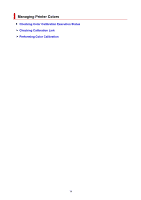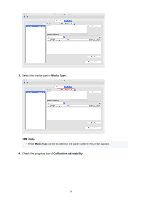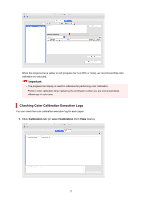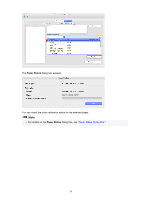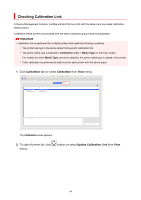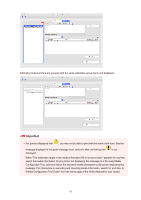Canon imagePROGRAF TM-200 MFP L24ei Guide for Device Management Console - Page 37
Checking Color Calibration Execution Logs
 |
View all Canon imagePROGRAF TM-200 MFP L24ei manuals
Add to My Manuals
Save this manual to your list of manuals |
Page 37 highlights
When the progress bar is yellow or red (progress bar is at 90% or more), we recommend that color calibration be executed. Important • The progress bar display is used for reference for performing color calibration. Perform color calibration when replacing the printhead or when you are concerned about differences in color tone. Checking Color Calibration Execution Logs You can check the color calibration execution log for each paper. 1. Click Calibration tab (or select Calibration from View menu). 37

When the progress bar is yellow or red (progress bar is at 90% or more), we recommend that color
calibration be executed.
Important
•
The progress bar display is used for reference for performing color calibration.
Perform color calibration when replacing the printhead or when you are concerned about
differences in color tone.
Checking Color Calibration Execution Logs
You can check the color calibration execution log for each paper.
1.
Click
Calibration
tab (or select
Calibration
from
View
menu).
37