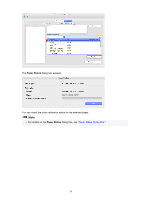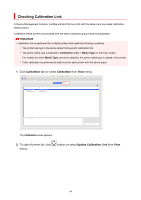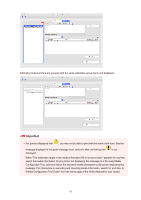Canon imagePROGRAF TM-300 MFP L36ei Guide for Device Management Console - Page 43
Performing Color Calibration
 |
View all Canon imagePROGRAF TM-300 MFP L36ei manuals
Add to My Manuals
Save this manual to your list of manuals |
Page 43 highlights
Performing Color Calibration Use the Calibration sheet on the main screen to perform color calibration for the displayed printer. Important • You must load paper into the printer to perform color calibration. For details on the paper that can be used for color calibration, search for and refer to the following pages from the home page of the Online Manual for your model. • Model that supports roll paper "Paper Information List" • Model that does not support roll paper "Paper that Can Be Used in Color Calibration" 1. Click Calibration tab (or select Calibration from View menu). The Calibration sheet appears. 2. From printer list, select printer for which you want to perform color calibration. 43

Performing Color Calibration
Use the
Calibration
sheet on the main screen to perform color calibration for the displayed printer.
Important
•
You must load paper into the printer to perform color calibration.
For details on the paper that can be used for color calibration, search for and refer to the following
pages from the home page of the Online Manual for your model.
•
Model that supports roll paper
"Paper Information List"
•
Model that does not support roll paper
"Paper that Can Be Used in Color Calibration"
1.
Click
Calibration
tab (or select
Calibration
from
View
menu).
The
Calibration
sheet appears.
2.
From printer list, select printer for which you want to perform color calibration.
43