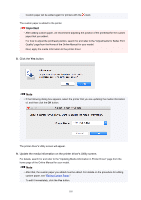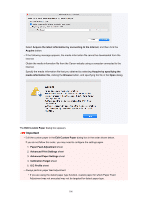Canon imagePROGRAF TM-300 MFP Z36 Guide for Media Configuration Tool - Page 101
Name in Printer Driver, Name on Operation Panel, Paper Name English, The entered text is too long.,
 |
View all Canon imagePROGRAF TM-300 MFP Z36 manuals
Add to My Manuals
Save this manual to your list of manuals |
Page 101 highlights
Note • The characters that can be entered for Name in Printer Driver and Name on Operation Panel are stated below. alphanumeric, space • For Name on Operation Panel, up to 10 double-byte characters and up to 20 single-byte characters can be entered. • For Name in Printer Driver, up to 32 characters or 80 bytes may be entered. • For Paper Name (English) up to 20 single-byte characters can be entered. • If the text you have entered exceeds the character limit, "The entered text is too long." appears. Clicking OK displays the text with the excessive part cut. • You cannot rename the paper with the same name as the paper registered to the standard printer. The Update Media Information dialog box appears. 5. Click the Start button. 101

Note
•
The characters that can be entered for
Name in Printer Driver
and
Name on Operation Panel
are stated below.
alphanumeric, space, "-", ".", "_", "(", ")", "+", "%", ",", "/", ”[“, “]”
• For
Name on Operation Panel
, up to 10 double-byte characters and up to 20 single-byte
characters can be entered.
• For
Name in Printer Driver
, up to 32 characters or 80 bytes may be entered.
• For
Paper Name (English)
up to 20 single-byte characters can be entered.
•
If the text you have entered exceeds the character limit, "
The entered text is too long.
" appears.
Clicking
OK
displays the text with the excessive part cut.
•
You cannot rename the paper with the same name as the paper registered to the standard printer.
The
Update Media Information
dialog box appears.
5.
Click the
Start
button.
101