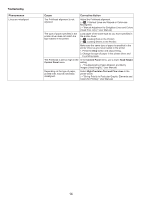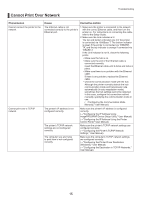Canon imagePROGRAF iPF6300 iPF6300/iPF6350 Basic Guide No.2 - Page 14
Control Panel, Head Height, High-Precision Text and Fine Lines
 |
View all Canon imagePROGRAF iPF6300 manuals
Add to My Manuals
Save this manual to your list of manuals |
Page 14 highlights
Troubleshooting Phenomenon Lines are misaligned Cause Corrective Action The Printhead alignment is not adjusted. Adjust the Printhead alignment. (→ , If Vertical Lines are Warped or Colors are Misaligned) (→"Manual Adjustment to Straighten Lines and Colors (Head Posi. Adj.)," User Manual) The type of paper specified in the printer driver does not match the type loaded in the printer. Load paper of the same type as you have specified in the printer driver. (→ , Loading Rolls in the Printer) (→ , Loading Sheets in the Printer) Make sure the same type of paper is specified in the printer driver as you have loaded in the printer. 1. Press the Stop button and stop printing. 2. Change the type of paper in the printer driver and try printing again. The Printhead is set too high in the In the Control Panel menu, use a lower Head Height Control Panel menu. setting. (→"Troubleshooting Paper Abrasion and Blurry Images (Head Height)," User Manual) Depending on the type of paper, printed lines may be noticeably misaligned. Select High-Precision Text and Fine Lines in the printer driver. (→"Giving Priority to Particular Graphic Elements and Colors for Printing," User Manual) 14