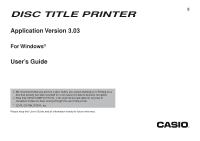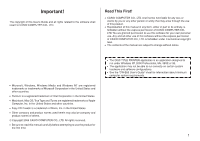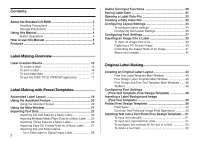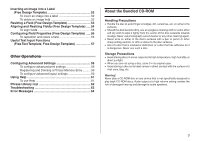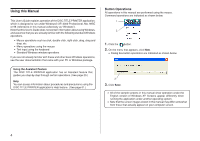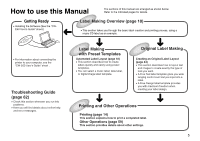Casio CW-50 User Guide - Page 4
About the Bundled CD-ROM, Aligning and Resizing Fields Free Design Template
 |
UPC - 079767139438
View all Casio CW-50 manuals
Add to My Manuals
Save this manual to your list of manuals |
Page 4 highlights
Inserting an Image into a Label (Free Design Template 52 To insert an image into a label 52 To delete an image field 52 Resizing a Field (Free Design Template 53 Aligning and Resizing Fields (Free Design Template) ..... 54 To align fields 55 Configuring Field Properties (Free Design Template) ..... 56 To reposition and resize a field 56 Useful Text Input Functions (Free Text Template, Free Design Template 57 Other Operations Configuring Advanced Settings 59 To configure advanced print settings 59 Registering and Deleting a Phrase Memory Entry .......... 59 To configure advanced layout settings 60 Using Help 61 To use Help 61 Phrase Library List 62 Troubleshooting 62 Error Messages 64 About the Bundled CD-ROM Handling Precautions • Handle the disc to avoid finger smudges, dirt, scratches, etc. on either of its surfaces. • Should the disc become dirty, use an eyeglass cleaning cloth or some other soft dry cloth to wipe it lightly from the center of the disc outwards towards its edge. Never use phonograph record cleaner or any other cleaning agent. • Never write on either of the disc's surfaces with a pen or pencil or other sharp writing utensils, or affix a sticker to the disc surfaces. • Use of a disc that is cracked or deformed, or a disc that has adhesive on it is dangerous. Never use such a disc. Storage Precautions • Avoid storing discs in areas subjected to high temperature, high humidity, or direct sunlight. • When you are not using a disc, store it in its original case. • Avoid storing a disc so its label comes in direct contact with the surface of a vinyl case, bag, etc. Warning! Never play a CD-ROM disc on any device that is not specifically designed to play back CD-ROM discs. Audio output at a high volume setting creates the risk of damaged hearing and damage to audio speakers. 3