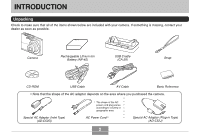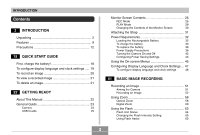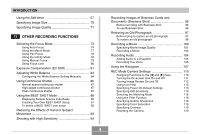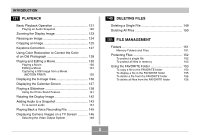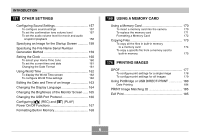Casio EX-Z600BE Owners Manual - Page 7
Viewing Images On A Computer, Using The Camera With A Computer, Appendix
 |
UPC - 079767684532
View all Casio EX-Z600BE manuals
Add to My Manuals
Save this manual to your list of manuals |
Page 7 highlights
INTRODUCTION 186 VIEWING IMAGES ON A COMPUTER Using the Camera with a Windows Computer ......... 186 Using the Camera with a Macintosh Computer ....... 194 Using a Memory Card to Transfer Images to a Computer 198 Memory Data 199 DCF Protocol 199 Memory Folder Structure 200 Image Files Supported by the Camera 201 218 APPENDIX Menu Reference 218 Indicator Lamp Reference 221 Troubleshooting Guide 224 If you have problems installing the USB driver... 229 Display Messages 230 Specifications 232 203 USING THE CAMERA WITH A COMPUTER Using the Camera with a Windows Computer ........ 203 Selecting the Software You Need 203 Computer System Requirements 205 Managing Images on a PC 206 Retouching, Reorienting, and Printing a Snapshot 209 Playing a Movie 211 Viewing User Documentation (PDF Files) 212 User Registration 212 Exiting the Menu Application 212 Using the Camera with a Macintosh Computer ....... 213 Selecting the Software You Need 213 Computer System Requirements 214 Managing Images on a Macintosh 215 Playing a Movie 216 Viewing User Documentation (PDF Files) 216 To register as a camera user 217 7