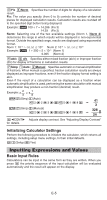Casio FX-55 User Guide
Casio FX-55 Manual
 |
View all Casio FX-55 manuals
Add to My Manuals
Save this manual to your list of manuals |
Casio FX-55 manual content summary:
- Casio FX-55 | User Guide - Page 1
E fx-55 PLUS User's Guide CASIO Worldwide Education Website http://edu.casio.com CASIO EDUCATIONAL FORUM http://edu.casio.com/forum/ - Casio FX-55 | User Guide - Page 2
and Values 5 Toggling Calculation Results 8 Basic Calculations 8 Remainder Calculations 11 Function Calculations 12 Calculation Ranges, Number of Digits, and Precision........14 Errors 15 Before Assuming Malfunction of the Calculator 16 Replacing the Battery 17 Specifications 17 Frequently - Casio FX-55 | User Guide - Page 3
initial default settings. Note that this operation also clears all data currently in calculator memory. r3(All)=(Yes) Safety Precautions Battery • Keep batteries out of the reach of small children. • Use only the type of battery specified for this calculator in this manual. Handling Precautions - Casio FX-55 | User Guide - Page 4
, dry cloth to clean the exterior of the calculator. • Whenever discarding the calculator or batteries, be sure to do so in accordance with the laws and regulations in your particular area. * Company and product names used in this manual may be registered trademarks or trademarks of their respective - Casio FX-55 | User Guide - Page 5
memory. FIX A fixed number of decimal places is in effect. Math Appears when natural calculation formula input Manual" is selected for the "Simp" setting on the setup menu, and indicates that the fraction result of a calculation can be simplified. Important: For some type of calculation - Casio FX-55 | User Guide - Page 6
(d/c) for display of fractions in calculation results. 7Simp 1Auto ; 2Manual Specifies automatic or manual simplification of fractions. When manual is specified, fraction calculation results are always displayed as improper fractions, even if the fraction display format setting is ab/c. Even if - Casio FX-55 | User Guide - Page 7
it to jump to the end. • You can input up to 99 bytes for a calculation. Each numeral, symbol, or function normally uses one byte. Some functions require three to the input value (x2, x-1 powers (x^), square root ()) 4th Fractions Negative sign (-) Note: When squaring a negative value (such as - Casio FX-55 | User Guide - Page 8
they appear in your textbook (natural format). Fractions and special functions (x2, x^, ), x−1, 10^) are also displayed in a natural format. 63 L Math ! 63 = K Math ! 63 = Important: • Certain types of expressions can cause the height of a calculation formula to be greater than one display line - Casio FX-55 | User Guide - Page 9
2 To switch a calculation result between improper fraction and mixed fraction form: Press j. Note: When manual fraction simplification is specified, this operation is disabled and fractions are always displayed as improper fractions. To switch a calculation result between fraction and decimal form - Casio FX-55 | User Guide - Page 10
is specified by Fix, the value is converted to a percent and then adjusted to the specified number of digits. The number of display digits setting is not applied to the value stored in Ans memory. • When MathO is selected as the display format and the calculation result is a fraction, root ('), or - Casio FX-55 | User Guide - Page 11
6 (Scrolls back.) f 4 (Scrolls back again.) f 2 Note: Calculation history data is all cleared whenever you press O, when you change the display format, or whenever you perform any reset operation. Replay While a calculation result is on the display, you can press d or e to edit the expression - Casio FX-55 | User Guide - Page 12
result of 10 + 5 from M (Continuing) 10 + 5 m 15 To recall the contents of M (Continuing) M 45 Note: You also can call M and use it in a calculation you are inputting. Clearing the Contents of All Memories Ans memory and independent memory contents are retained even if you press A, or turn off - Casio FX-55 | User Guide - Page 13
the divisor, if you want. An error is displayed if a fraction cannot be reduced. Note : This function is disabled when "Auto" is selected for the Simp setting on the setup menu. See 7. Note: Using functions can slow down a calculation, which may delay display of the result. Do not perform any - Casio FX-55 | User Guide - Page 14
differ.) 6 To perform the following calculations when Fix 3 is selected for the number of display digits: 10 ÷ 3 × 3 and Rnd(10 ÷ 3) × 3 L s3(Fix)3 10 / 3 * 3 = 10.000 r 10 / 3 )* 3 = 9.999 7 75 = 5 90 6 s7(Simp)2(Manual) 75 ' 90 = Displayed when a fraction can be simplified. l= Factor 75 - Casio FX-55 | User Guide - Page 15
. Precision for exponential display is ±1 at the least significant digit. Errors are cumulative in the case of consecutive calculations. Function Calculation Input Ranges and Precision Functions Input Range 10x -9.999999999 × 1099 Ϲ x Ϲ 99.99999999 'x 0 Ϲ x Ͻ 1 × 10100 x2 |x| Ͻ 1 × 1050 - Casio FX-55 | User Guide - Page 16
screen. The cursor will be positioned at the location where the error occurred, ready for input. Make the necessary corrections to the calculation and execute it again. When you input 14 ÷ 0 × 2 = by mistake instead of 14 ÷10 × 2 = K Math 14 / 0 * 2 = Math e (or d) Math d 1 = Clearing the - Casio FX-55 | User Guide - Page 17
. Syntax ERROR Cause: There is a problem with the format of the calculation you are performing. Action: Make necessary corrections. Argument ERROR Cause: A non-integer argument was input for the random number function (RanInt#). Attempting to simplify a non-fraction value ('Simp). Action: Input only - Casio FX-55 | User Guide - Page 18
that you do not accidentally turn on power while replacing the battery, slide the hard case onto the front of the calculator. 2. Remove the cover as shown in the illustration and replace the battery, taking care that its plus (+) and minus (-) ends are facing correctly. Screw 3. Replace the cover - Casio FX-55 | User Guide - Page 19
to display a fraction calculation result as a mixed fraction? On the setup menu, select "Auto" for the "Simp" setting. This will enable the "ab/c" setting on the setup menu. You can toggle display of a fraction between improper fraction and mixed fraction by pressing j. When "Manual" is selected - Casio FX-55 | User Guide - Page 20
CASIO COMPUTER CO., LTD. 6-2, Hon-machi 1-chome Shibuya-ku, Tokyo 151-8543, Japan SA1112-A © 2012 CASIO COMPUTER CO., LTD.
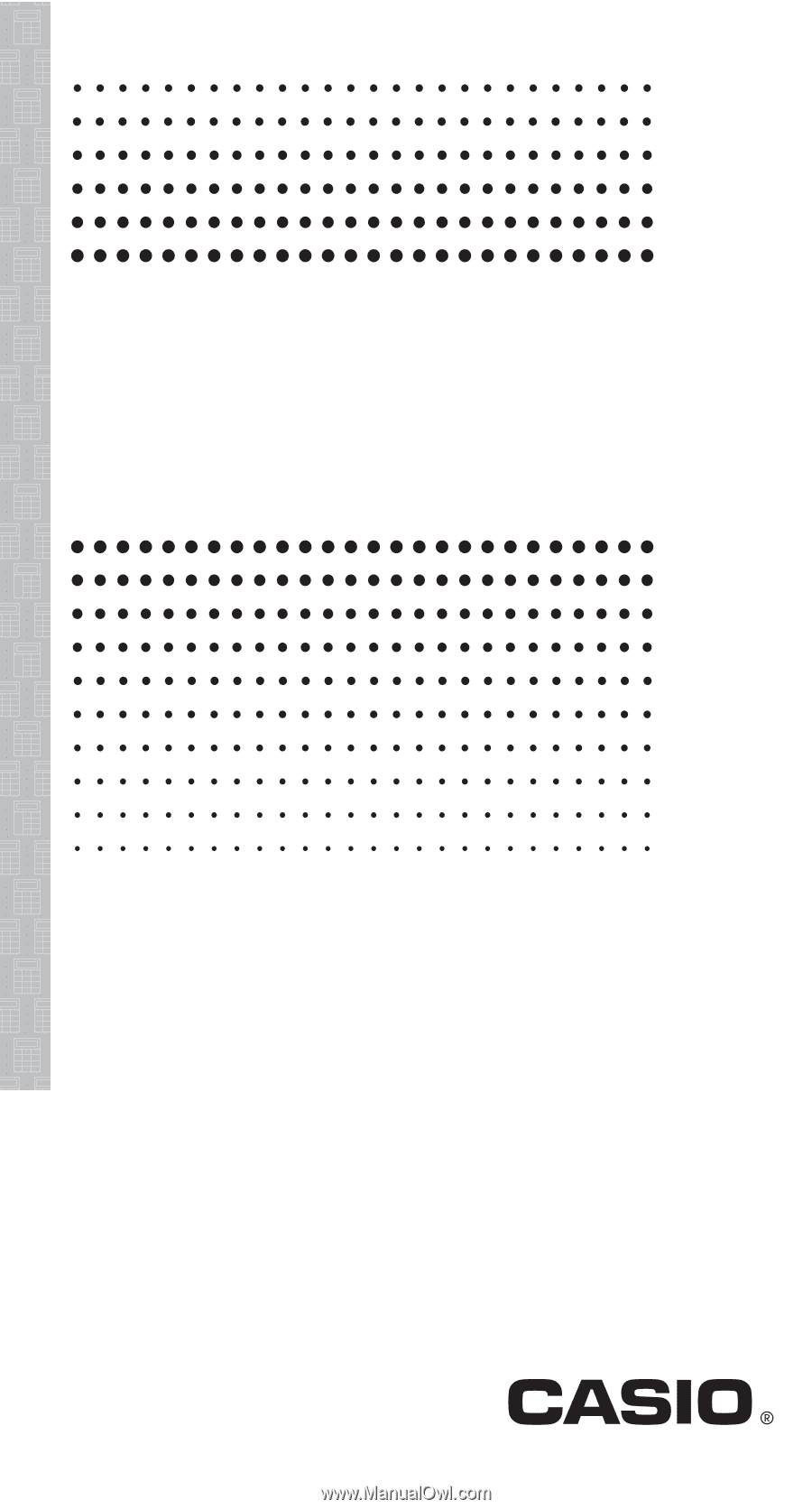
fx-55 PLUS
User’s Guide
CASIO Worldwide Education Website
CASIO EDUCATIONAL FORUM
E