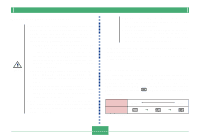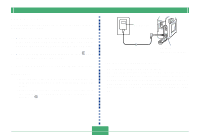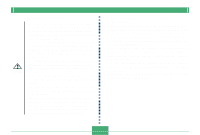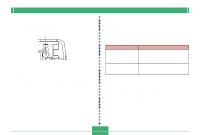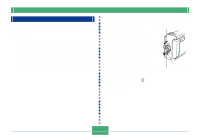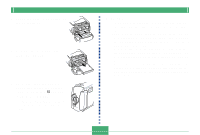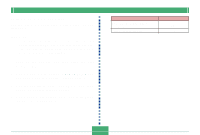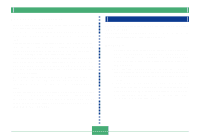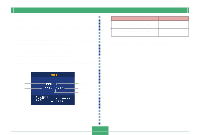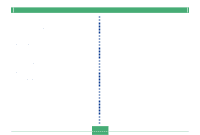Casio GV-10 Owners Manual - Page 39
Removing a Memory Card from the Camera, Slide the battery cover
 |
View all Casio GV-10 manuals
Add to My Manuals
Save this manual to your list of manuals |
Page 39 highlights
4. Making sure that the notches in the memory card (indicating the back of the card) are facing towards the front of the camera, carefully insert the card into the slot as far as it will go. 5. Securely close the battery cover and rotate the battery cover knob to the position to secure it in place. • Make sure you always turn off the camera before inserting or removing a memory card. • Be sure to orient the card correctly when inserting it. Never try to force a memory card into the slot when you feel resistance. GETTING ACQUAINTED Notches Removing a Memory Card from the Camera 1. Before opening the battery cover, carefully wipe any sand or moisture from the camera to ensure that none of it gets inside the camera. 2. Slide the battery cover release in the direction indicated by the arrow. 3. Rotate the battery cover knob to the setting, and then open the cover. 4. Press the card eject button at the point marked q. This causes the eject button to extend from the camera. Eject button 39