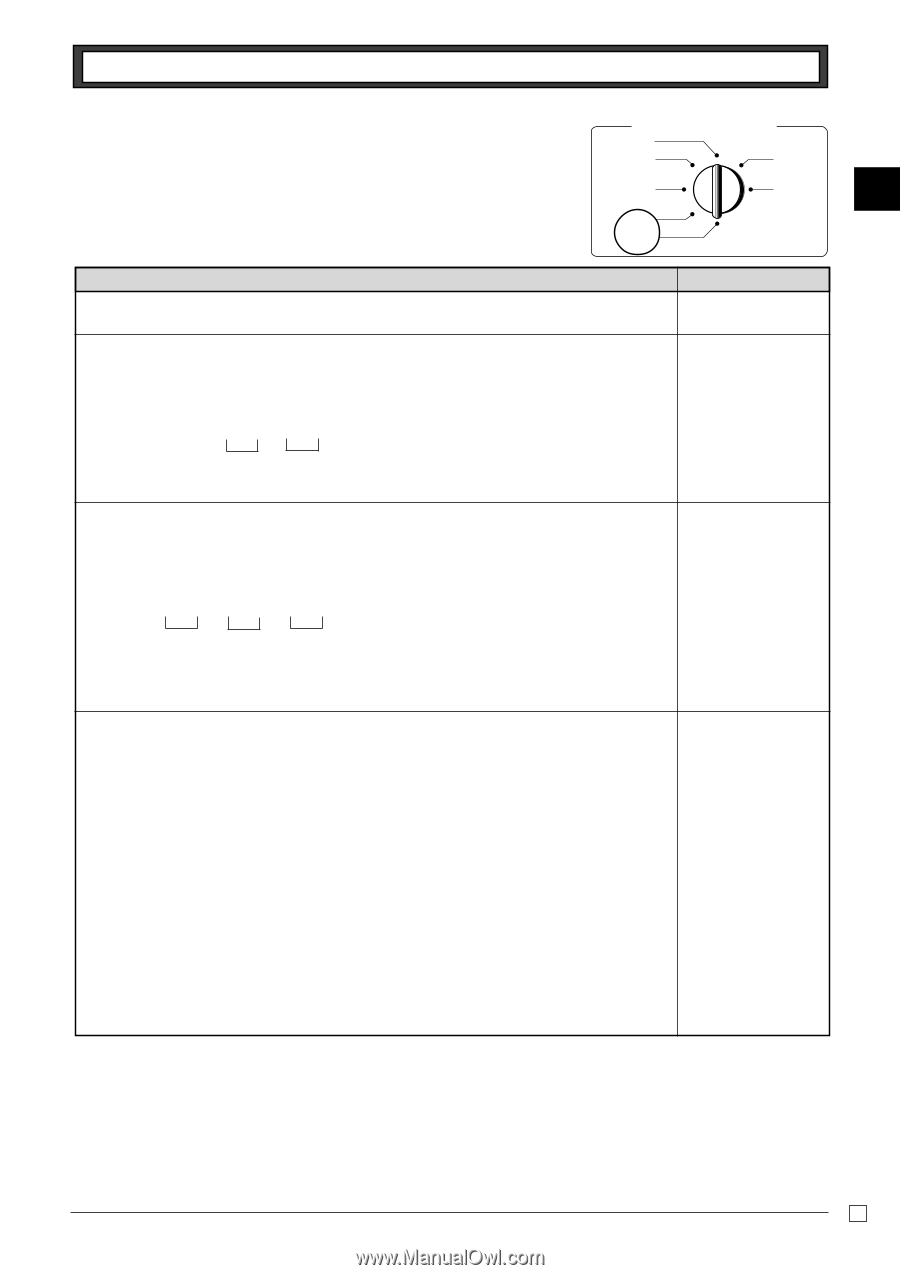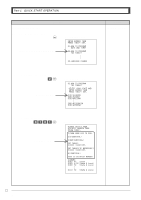Casio PCRT275 User Manual - Page 11
Basic programming for QUICK START - keys
 |
View all Casio PCRT275 manuals
Add to My Manuals
Save this manual to your list of manuals |
Page 11 highlights
Part-1 Part-1 QUICK START OPERATION 4. Basic programming for QUICK START Mode switch CAL REG X OFF Z RF PPGGMM Procedure 1. Insert the PROGRAM key (marked "PGM") and rotate to PGM position. 2. Press the following keys to set the current time. Example: 13:18 PM = 1318 Zk ZCZh Year Month y Date P appears in mode display (to end the date setting) Purpose Programming Setting the current time Setting the current date • Enter 6 digits • Enter last 2 digits for year set. (2003 ¡ 03) 4. Press the following keys to define the printer as a receipt printer or a journal printer. To define as a receipt printer Zk Zu k P appears in mode display. Enter "1" for receipt. Setting the printer attribution To define as a journal printer Zk ?u k P appears in mode display. Enter "0" for journal. FOR PROGRAMMING ASSISTANCE, PLEASE CALL TOLL FREE 1-800-638-9228 E 11