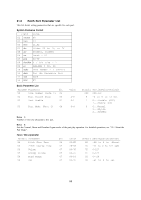Casio WK3800 Instruction Manual - Page 49
Note 1, Note 2, Note 3, Note 4, Note 5
 |
View all Casio WK3800 manuals
Add to My Manuals
Save this manual to your list of manuals |
Page 49 highlights
Note 1: This parameter sets the SysEx Device ID. Tune / Mix Parameter ParamID Parameter bit 04 Master Fine Tune (Note 1) 08 05 Master Coarse Tune (Note 2) 07 08 Master Volume 07 09 Master Pan (Note 3) 07 0A Chorus Send To Reverb (Note 4) 07 0B DSP Line Bypass (Note 5) 01 Value 00-FF 28-58 00-7F 00-7F 00-7F 0-1 Default SettingValue(Decimal) 80 -100 to 0 to 99cent 40 -24 to 0 to 24semi 7F 0-127 40 -64 to 0 to +63 00 0-127 0 0...Effect 1...DSP Bypass Note 1: See "43.7 -99 to 0 to 99 Setting Value Table". Note 2: See "43.4 -24 to 0 to 24 Setting Value Table". Note 3: See "43.6 Pan Setting Value Table". Note 4: This specifies the volume of data sent from System Chorus to System Reverb. Note 5: When "DSP Bypass" is specified for "DSP Line Bypass," the DSP Line Select settings of all parts are cancelled, and all DSP lines are treated as if they are turned off. This means that notes that are currently sounding are not affected. Drawbar Parameter ParamID Parameter index bit Value Default Setting Value (Decimal) 0C Bar Position Bar Num (Note 1) 02 0-3 0 0-3 0D Percussion 0 02 00-03 00 off,2nd,3rd,2nd+3rd (Note 2) 0E Percussion Decay Time 0 07 00-7F 28 0-12.7sec 0F Click 0 01 0-1 00 0...Off 1...On Note 1: See "10.20.3 Drawbar Position" for information about index numbers. Note 2: See "43.18 Drawbar Percussion Setting Table" for information about percussion setting values. 49